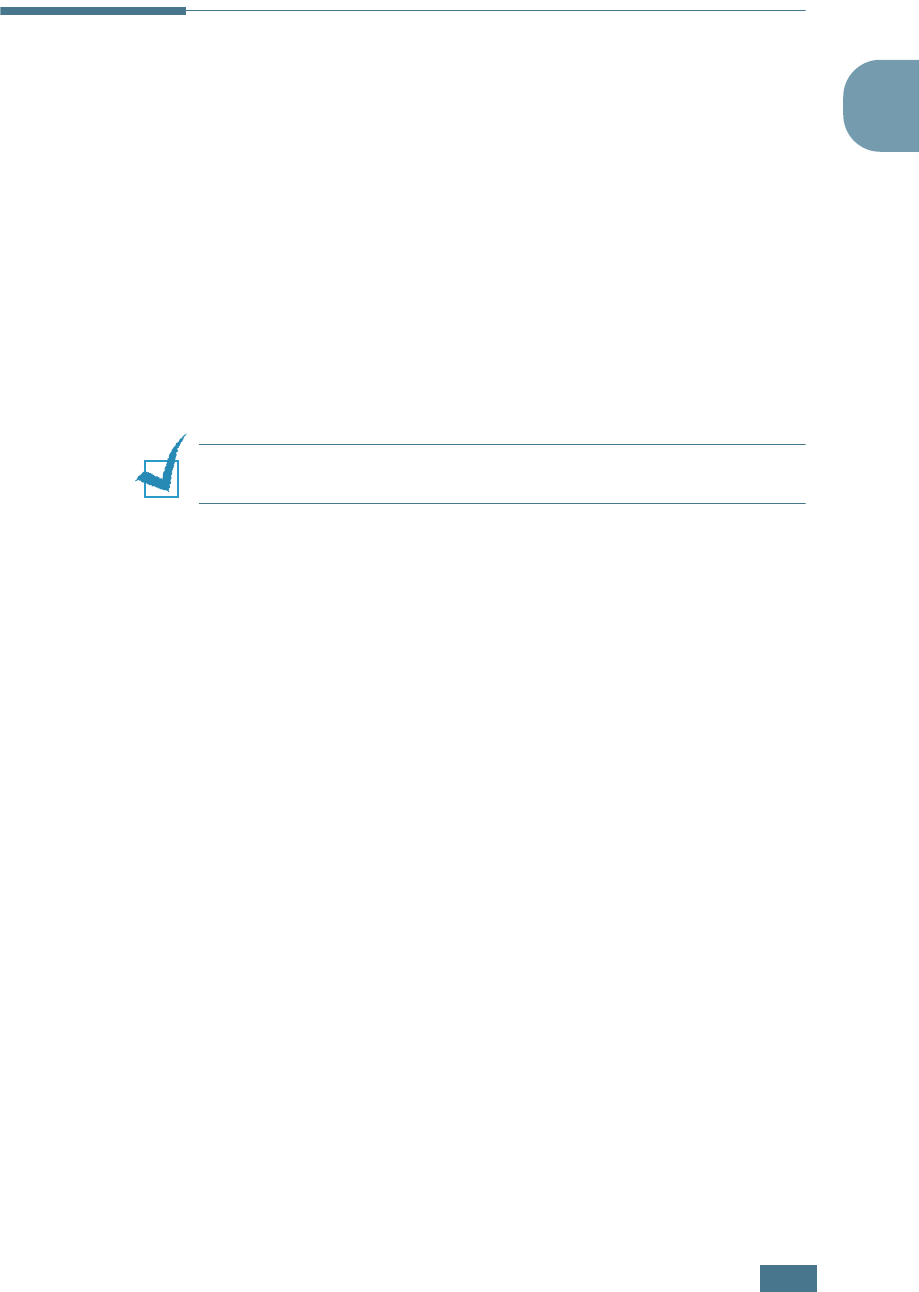
G
ETTING
S
TARTED
1.19
1
Using the Save Modes
Toner Save Mode
The toner save mode allows your machine to use less toner on
each page. Activating this mode extends the life of the toner
cartridge longer than the normal mode, but it reduces the print
quality.
To turn the toner save mode on or off, press Toner Save.
• If the button backlight is on, the mode is active and the
machine uses less toner when printing a document.
• If the button backlight is off, the mode is deactivated and
the machine prints with the normal quality.
N
OTE
:
For PC-printing, you can also turn on or off the toner save
mode in the printer properties. See page 5.20.
Power Save Mode
The power save mode allows your machine to reduce power
consumption when it is not in actual use. You can turn this mode
on by selecting the length of time for which the machine waits
after a job is printed before it switches to a reduced power state.
1
Press Menu until “Machine Setup” appears on top line of
the display.
2
Press the scroll button (
¥
or
)
until “Power Save” appears
on the bottom line. Press Enter.
3
Press the scroll button (
¥
or
) to display “On” on the
bottom line and press Enter.
Selecting “Off” means that the power save mode turns off.
4
Press the scroll button (
¥
or
) until the time settings you
want appears.
The available options are 5, 10, 15, 30 and 45 (minutes).
5
Press Enter to save the selection.
6
To return to Standby Mode, press Stop/Clear.


















