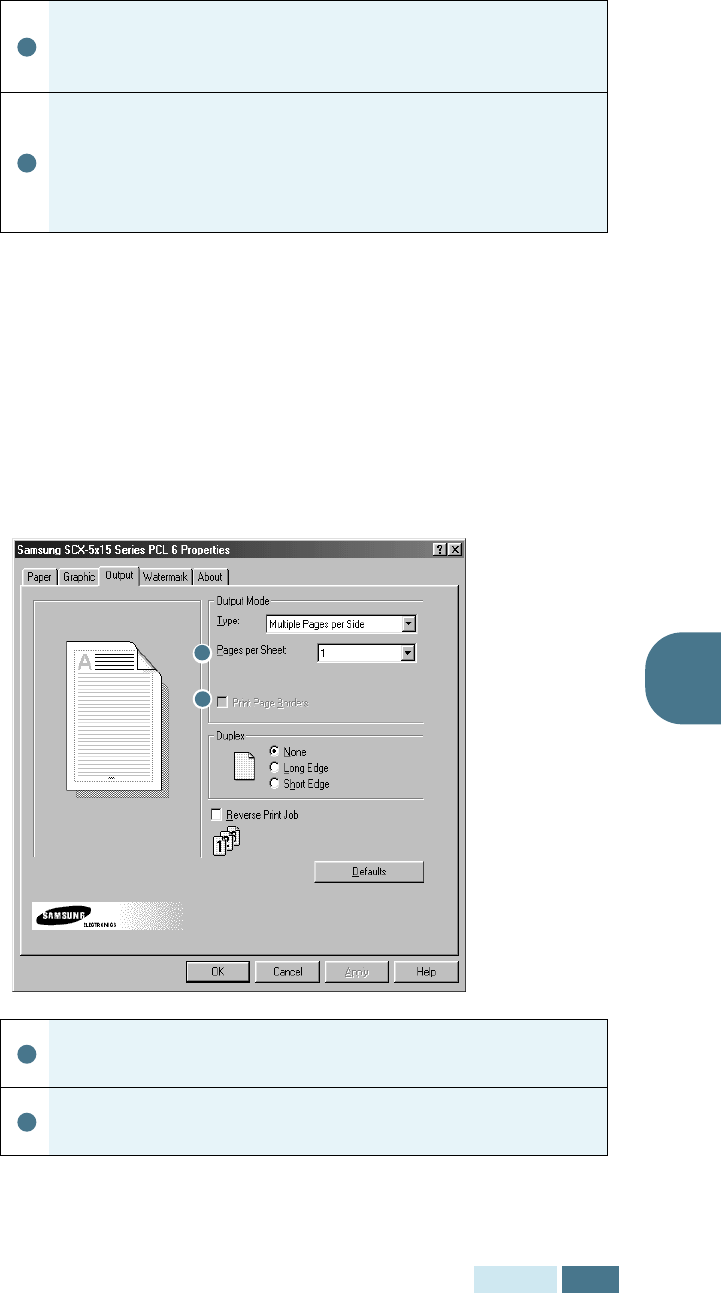
P
RINTING
5.7
5
Output Tab
The Output tab provides options for you to adjust how the
document will appear on the printed page. The Output Mode
Type options includes Multiple Pages per Side, Booklet
Printing, Fit to Page, Poster and Duplex printing.
Multiple Pages per Side
Choose the Multiple Pages per Side option to print multiple
pages on a single sheet of paper
With this option checked all text in your document will be
printed in solid black. When it is not checked, colored text
is printed in shades of gray.
Toner Save Mode allows the printer to use less toner on
each page. Using this mode will extend the life of your
toner cartridge and reduce your cost per page, but will
reduce print quality. Click to put a check mark and enable
this mode.
Select the number of page you want to print per sheet
(1,2,4,6,9 or 16) in the Pages per Sheet drop-down list.
Click on the box to put a check mark so that a border is
printed around each page on the sheet.
3
4
1
2
1
2


















