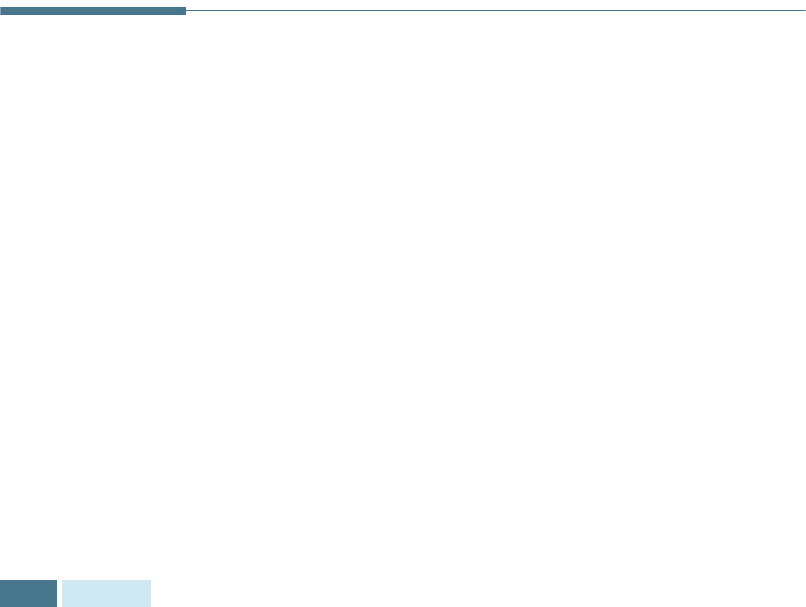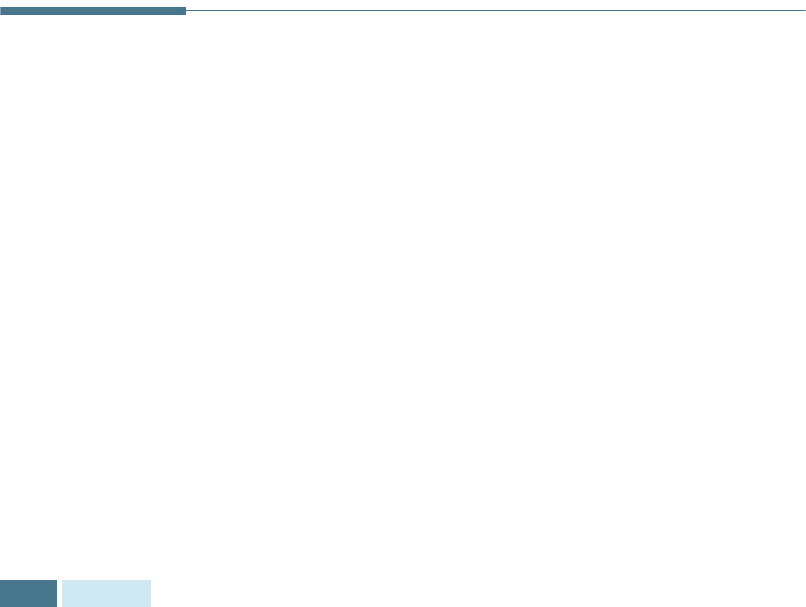
P
RINTING
5.12
About Tab
The About tab gives you the programme version number. If you
click on the globe image on the window, you will be connected
to the Samsung web site provided you have access to the
Internet.
Printer Properties Buttons & Icons
• Click OK when you finish reviewing or making changes.
• Click Cancel if you want to exit the tab menus without
applying any changes.
• Click Help to view the online Help feature and tab menu
details.
• Click the ? icon in the title bar to get information about
specific setting on the page. Position the ? pointer over the
parameter in question and click to see a pop-up window for
an explanation.
Setting Up the Locally Shared Printer
You can connect the machine directly to a selected computer,
which is called the “host computer,” on the network. Your
machine can be shared by other users on the network through
a Windows 9x, Me, 2000, XP or NT 4.0 network printer
connection.
In Windows 9x/Me
Setting Up the Host Computer
1
Start Windows.
2
From the Start menu, select Control Panel and double-
click on the Network icon.
3
Check the File and Print Sharing box and click OK.