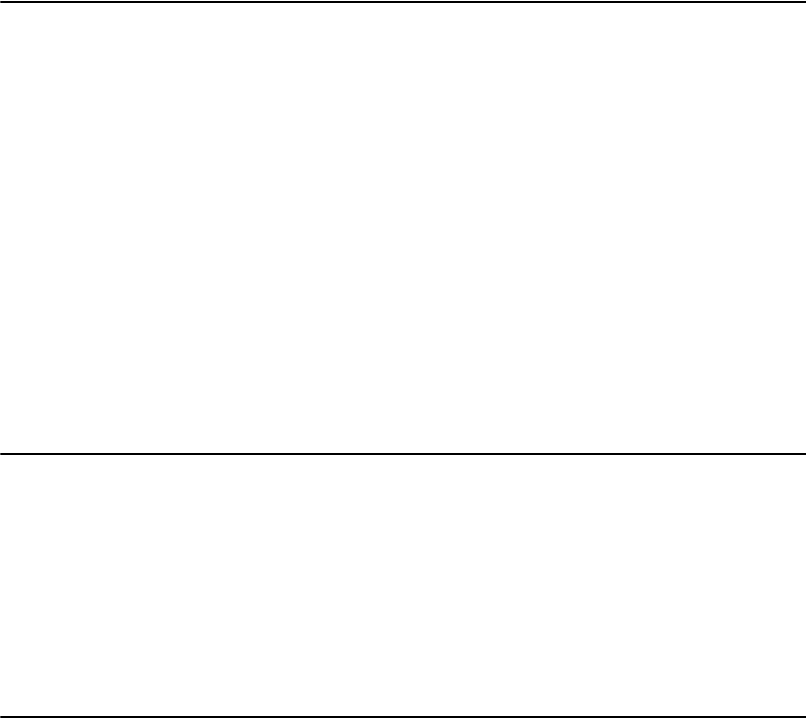
4.2
Recording your TAM message
The TAM (Telephone Answering Machine) message is an greeting message which plays whenever a call comes
in and the machine is in TAM Mode. For more information about reception modes, see "Receiving in TAM
mode (SF-375TP only)" on page 3.5.
1
Press and hold
Greeting
until you hear a beep.
2
Speak into the microphone on the Control Panel within 30 cm range from the time you see
Record
in the
display.
• You can record a message which lasts up to 20 seconds.
• You are advised to record a message of less than 15 seconds in duration to prevent the incoming faxes from
malfunctioning due to a long message.
•Press
Stop/Clear
or
Greeting
if you want to stop recording before the time is up.
• After the message has been recorded, the machine briefly displays the date and time when the message was recorded.
Then, it displays the elapsed time as the message plays back automatically.
Checking your TAM message
The TAM (Telephone Answering Machine) message plays back when your machine is in TAM Mode and
receives a call.
Press
Greeting
.
• The display shows the time when the message was recorded. The display then counts down the seconds as the
message is playing back.
Monitoring an incoming call
Call Monitoring is useful for screening calls in case you do not want to be disturbed by the person calling. To use
this feature, you have to first set Call Monitoring ON through the TAM (Telephone Answering Machine)
Options. To learn how to set this feature on or off, see "Call Monitor" on page 6.11.
1
When the call monitor option is on and an incoming message is being recorded, you hear the caller’s voice
through the speaker.
2
Lift the handset to speak to the caller.
• The machine stops recording the caller’s message and you can speak directly to the caller.
• If there is a power failure while recording a caller’s message, it will not be recorded.


















