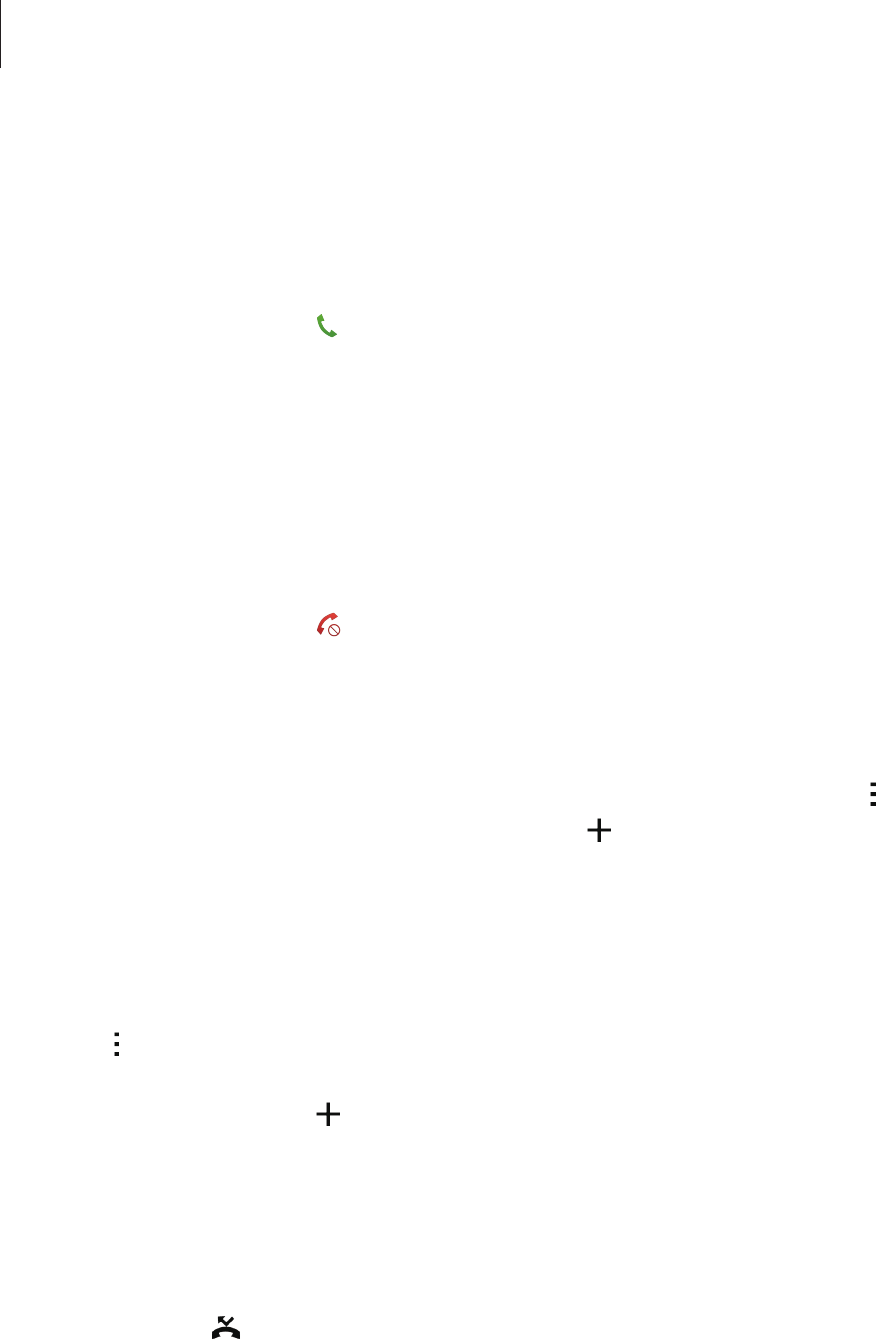
Phone
73
Receiving calls
Answering a call
When a call comes in, drag outside the large circle.
If a call notification pop-up window appears while you are using an app, tap
Answer
in the
pop-up window.
If the call waiting service is activated, another call can be answered. When the second call is
answered, the first call is put on hold.
Rejecting a call
When a call comes in, drag outside the large circle.
If a call notification pop-up window appears while you are using an app, tap
Reject
in the
pop-up window.
To send a message when rejecting an incoming call, drag the reject message bar upwards.
To create various rejection messages, open the Apps screen and tap
Phone
→
→
Settings
→
Call
→
Call rejection
→
Rejection messages
→
.
Automatically rejecting calls from unwanted numbers
1
Tap
Phone
on the Apps screen.
2
Tap
→
Settings
→
Call
→
Call rejection
→
Auto reject mode
→
Auto reject numbers
.
3
Tap
Auto reject list
→
, enter a number, and then assign a category.
4
Tap
Save
.
Missed calls
If a call is missed, appears on the status bar. Open the notifications panel to view the list of
missed calls. Alternatively, on the Apps screen, tap
Phone
→
Logs
to view missed calls.


















