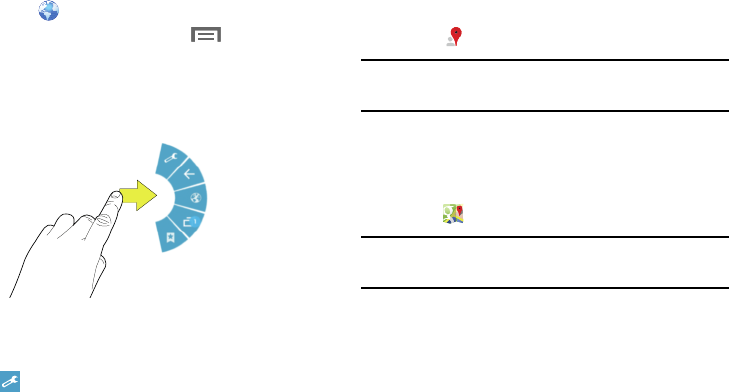
Applications 92
Internet Quick Controls
Use Quick Controls to maximize your viewing area while
browsing the internet.
1. Touch
Internet
.
2. While viewing a webpage, touch
Menu
➔
Settings
➔
Labs
, and then touch
Quick controls
to enable the
function. The Application and URL bars are hidden.
3. Swipe inward from the left or right edge of the screen
to access quick controls.
4. Without lifting your finger, move to an option and then
lift your finger to initiate the option.
5. To cancel, display the Quick controls and touch
Settings
➔
Labs
and touch
Quick controls
to
uncheck it.
Local
Google Local uses your location to help you find restaurants,
cafes, businesses, and other nearby attractions. You can also
add your own locations.
Ⅲ
Touch
Local
.
Note:
Some features require stand-alone or Google location
services. See “Location Services” on page 112
Maps
Use Google Maps to find your current location, get directions,
and other location-based information.
Ⅲ
Touch
Maps
.
Note:
Some features require stand-alone or Google location
services. See “Location Services” on page 112


















