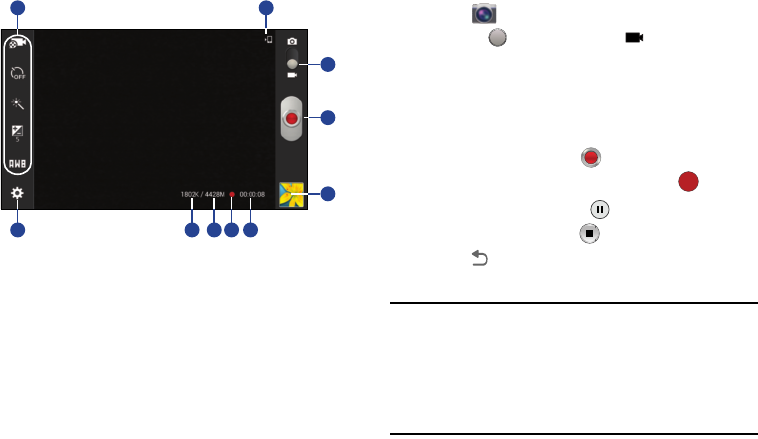
Photos and Video 62
Recording Videos
1. Touch
Camera
.
2. Slide the
Mode
button to the
Camcorder
setting.
3. Using the display as a viewfinder, compose your shot
by aiming the lens at the subject.
To configure settings, see “Camcorder Settings” on
page 63.
4. To start recording, touch
Record
.
During recording, the
Recording Indicator
flashes.
5. To pause recording, touch
Pause.
6. To stop recording, touch
Stop
.
7. Touch
Back
to leave the Camcorder and display the
previous screen.
Important!
Do not take videos of people without their
permission.
Do not take videos in places where cameras are
not allowed.
Do not take videos in places where you may
interfere with another person’s privacy.
10
9 8 7
6
2
1
5
4
3


















