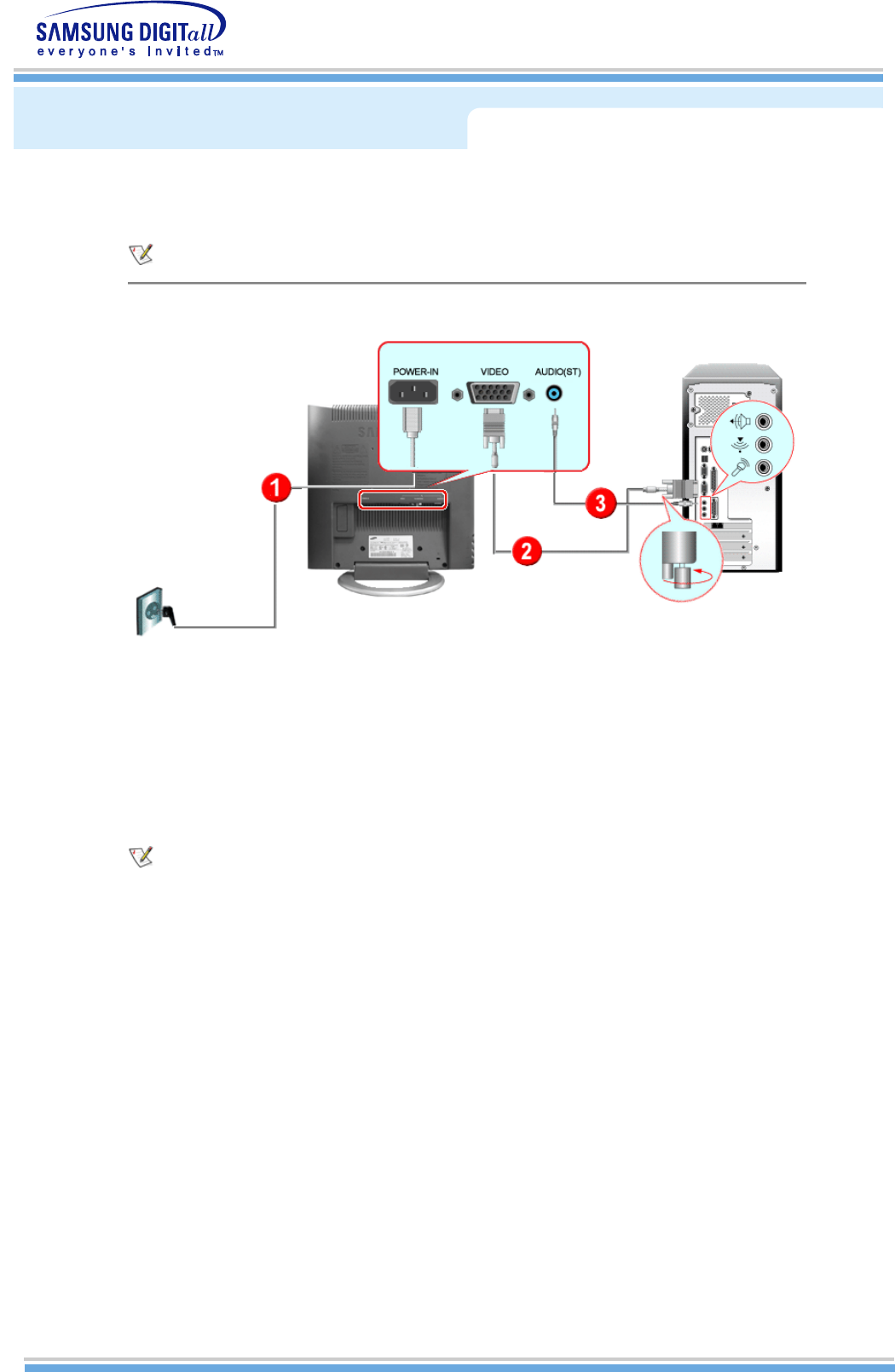
Turn on your computer and monitor. If your monitor displays an image, installation is complete.
1. Connecting to a Computer
1. Connect the power cord for your monitor to the power port on the back of the monitor.
2. Connect the signal cable to the video port on your computer.
3. Connect the audio cable for your monitor to the audio port on the back of your computer.
4. Turn on both your computer and the monitor.
5. You may enjoy clear and quality sound from the computer sound card using the monitor speakers.
(You don't need to install any separate speakers for your computer.)
Contact a local Samsung Electronics service center to buy optional items.


















