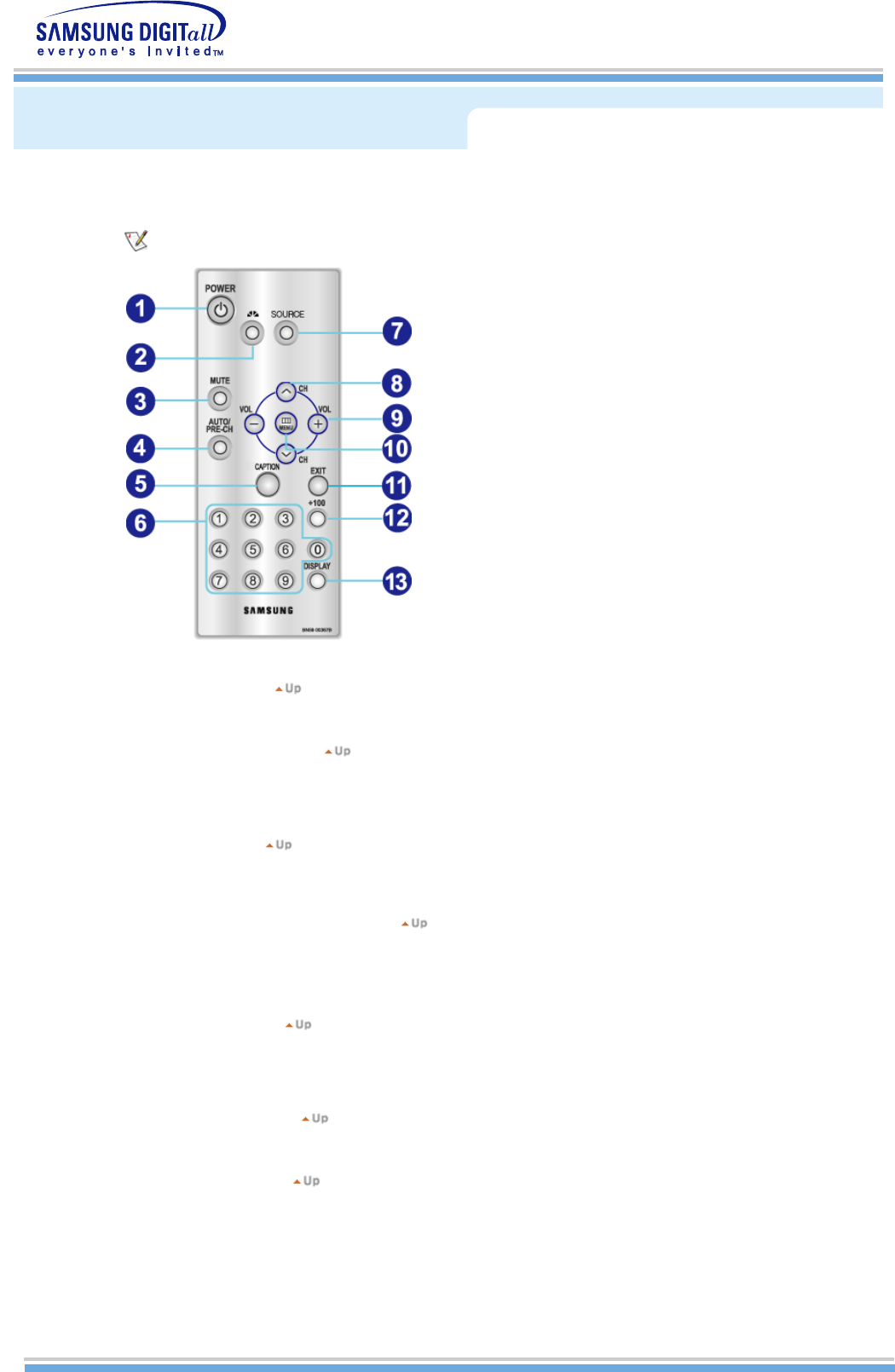
Remote Control Buttons
For more information on the screen adjustment functions, refer to On-Screen Display.
1. POWER button
2. MagicBright™ button
3. MUTE button
4. AUTO / Previous channel button
5. CAPTION button
6. CHANNEL button
7. SOURCE button
8. Up-Down / Channel button
9. Left-Right / Volume button
10. MENU button
11. EXIT button
12. +100 button
13. DISPLAY button
1. Power button
Use this button to turn the monitor on and off.
2. MagicBright™ button
MagicBright™ is a new feature providing optimum viewing environment depending on the
contents of the image you are watching. Then push the MagicBright™ button again to circle
through available preconfigured modes.
3. Mute button
Pauses (mutes) the audio output temporarily.
The audio resumes if Mute or - VOL + button is pressed in the Mute mode.
4.
AUTO / Previous channel button
PC Mode : AUTO button -
Adjusts the screen display automatically. For more information, refer to
Direct-Access Features > Auto Adjustment.
TV Mode : PRE-CH button - Tunes to the previous channel.
5. Caption button
Turns on Closed Captioning service (in English). In some countries, Caption service is not
available. You may turn on Closed Captioning service while viewing certain television programs
in countries like the United States or a video tape with a "CC" marking.
6. CHANNEL button
Selects TV channels in the TV mode.
7. SOURCE button
Press to display all of the available video sources.


















