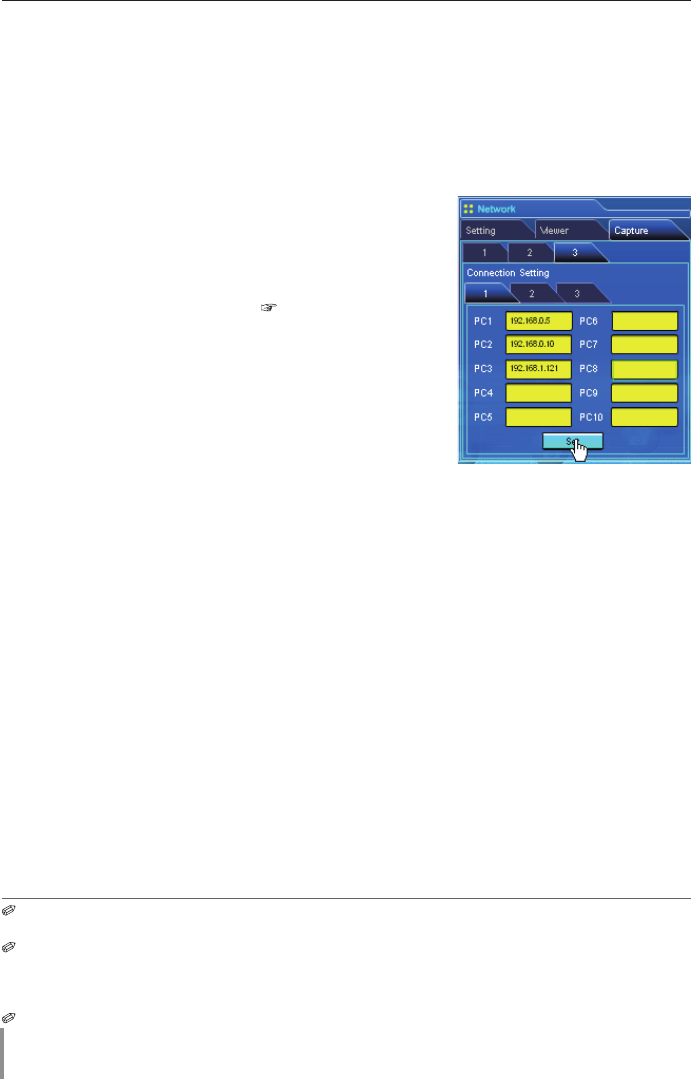
68
Chapter 5 Network Capture
Using the Real Time Capture
This is a function to display the screen image of the computer by the monitor in real time.
The captured image displayed by the monitor can be selected from the computer, web
browser and the monitor respectively.
Registering the computers
Up to 30 computers can be registered.
1 Access to the control page of the monitor by using the
web browser. From the Network menu, click Capture
tab to display the setting page ( p.37).
2 Switch to Connection setting page by clicking the
page number tab [3]. Enter the IP address of the com-
puter to the PC number, and then click Set button. Click
Set
button to register the IP address for each page.
The registered computer enables to start capturing if only the Network Capture icon appears on
the task bar.
The transfer speed of the captured image using the Real Time Capture function is depending on
the network environment and data volume of the image. For example, when transferring an image
(Computer resolutions and colors: XGA, full color, Picture quality: High), the transfer speed is about
2 pages per second in maximum. It cannot be supported for movie pictures.
The mouse pointer on the computer's screen cannot be captured.


















