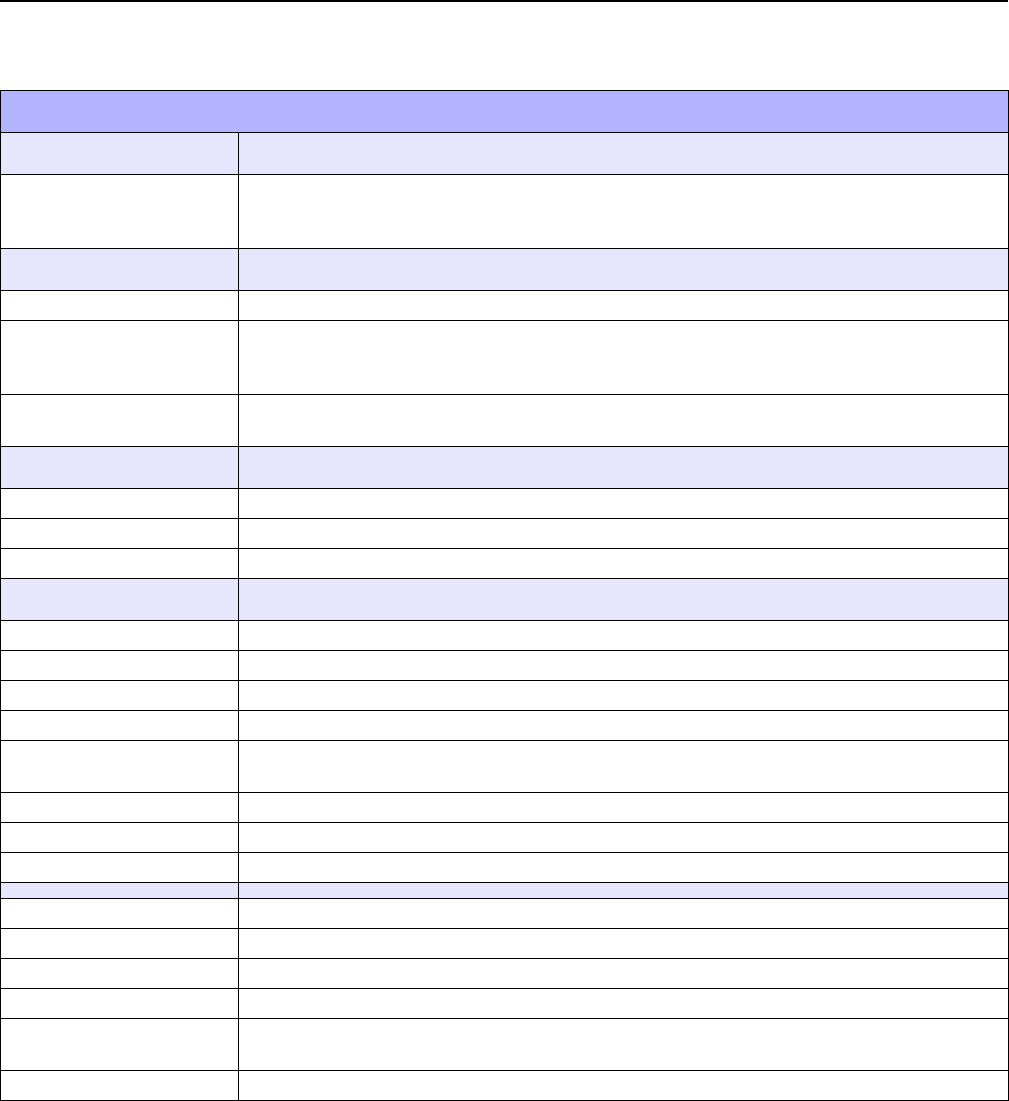
Unit 1: Introduction
CL408-412e Supplemental Manual
1-4 PN: 9001159A
CONTROL FEATURES
This chapter identifies the interactive control features of the printer. These functions are defined generally here.
More specific explanations will be found throughout this manual on how to use them.
OPERATOR PANEL FEATURES
LED DEFINITION
STATUS • Illuminates green when online and terminates when offline.
• Blinks green when receiving data or the buffer is near full.
• Illuminates or blinks red when detecting a printer error.
KEYS DEFINITION
POWER Removes power supply at its entry to the printer.
LINE Moves the printer from an online to offline state and vise-versa, scrolls menu options, and
performs other special functions as identified in flow charts throughout this manual where
applicable.
FEED Advances the label media when pressed, selects menu options, and performs other special
functions as identified in flow charts throughout this manual where applicable.
POTENTIOMETERS DEFINITION
PRINT Adjusts the print density resulting in a lighter or darker print image.
OFFSET Adjusts forward or backfeed offset distance for peel, cut, or tear-off operations.
PITCH Adjusts the print stop position (top of form).
DIPSWITCHES DEFINITION
DSW 2, Switch 1 Determines direct thermal or thermal transfer printing.
DSW 2, Switch 2 Determines Eye-Mark or Gap Sensor function.
DSW 2, Switch 3 Enables/Disables the headcheck feature.
DSW 2, Switch 4 Enables/Disables the Hex Dump feature.
DSW 2, Switch 5 Determines Multi-Buffer Interface Receive Mode (periodic repsonse) or Single-Item Interface
Receive Mode (ENQ response)
DSW 2, Switch 6 Enables/Disables the Download Mode feature
DSW 2, Switch 7 Enables/Disables non-standard Control Code feature
DSW 2, Switch 8 Enables/Disables the emulating for earlier series printers.
DSW 3, Switches 1 - 2 Determines the printing mode: Continuous, Tear-Off, Cutter, or Dispenser.
DSW 3, Switch 3 Enables/Disables the Pitch Sensor.
DSW 3, Switch 4 Enables/Disables the backfeed function.
DSW 3, Switch 5 Enables/Disables an external device to initiate a label print for sychonization with an applicator.
DSW 3, Switches 6 - 7 Determines the polary and signal type (level or pulse) of the external print synchronizing signal
to be selected.
DSW 3, Switch 8 Enables/Disables an alternate device to reprint the last label of the print job.


















