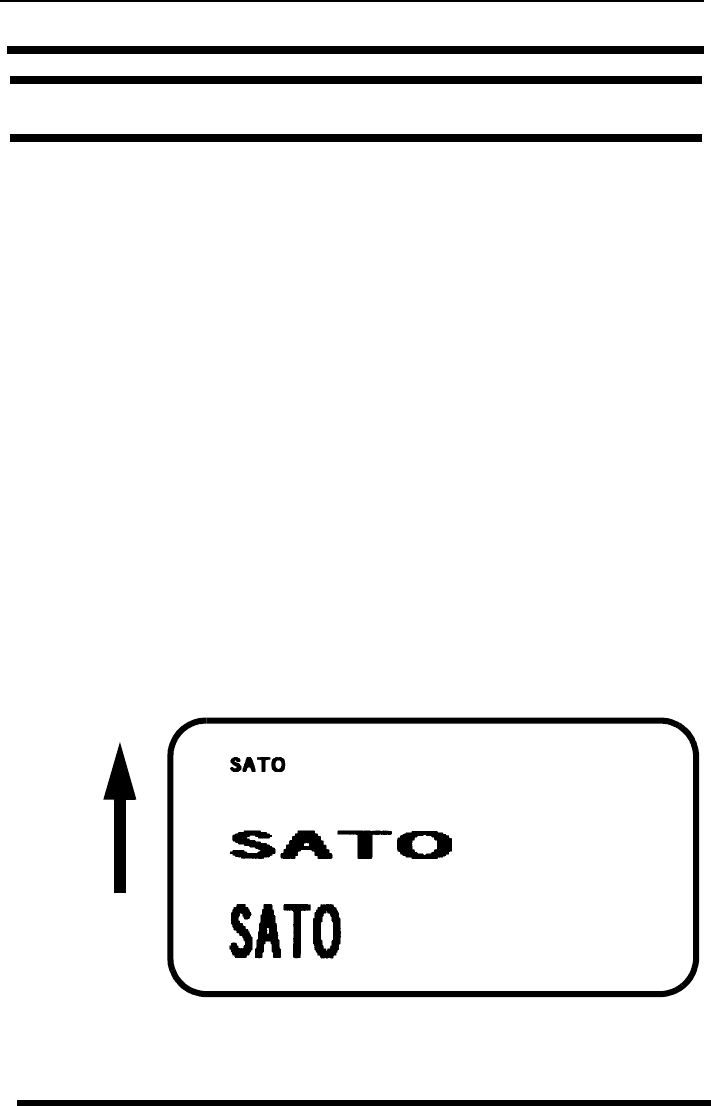
SATO CX Series Printer
21
Character Expansion
Character ExpansionCharacter Expansion
Character Expansion
Command Structure
<ESC>Laabb
aa = Multiple to expand horizontally (01- 04)
bb = Multiple to expand vertically (01- 04)
Example: <ESC>L0304
Placement: Preceding the data to be expanded
Default: <ESC>L0101
Command Function
To expand characters independently in both the horizontal
and vertical directions. The command allows you to enlarge
the base size of each font up to 4 times in either direction. Ex-
panded characters are typically used for added emphasis or
for long distance readability.
Input to Printer
<ESC>A<ESC>A<ESC>H0100<ESC>V0100<ESC>XMSATO
<ESC>H0100<ESC>V0200<ESC>L0402<ESC>XMSATO
<ESC>H0100<ESC>V0300<ESC>L0204<ESC>XMSATO
<ESC>Q1<ESC>Z
Printer Output


















