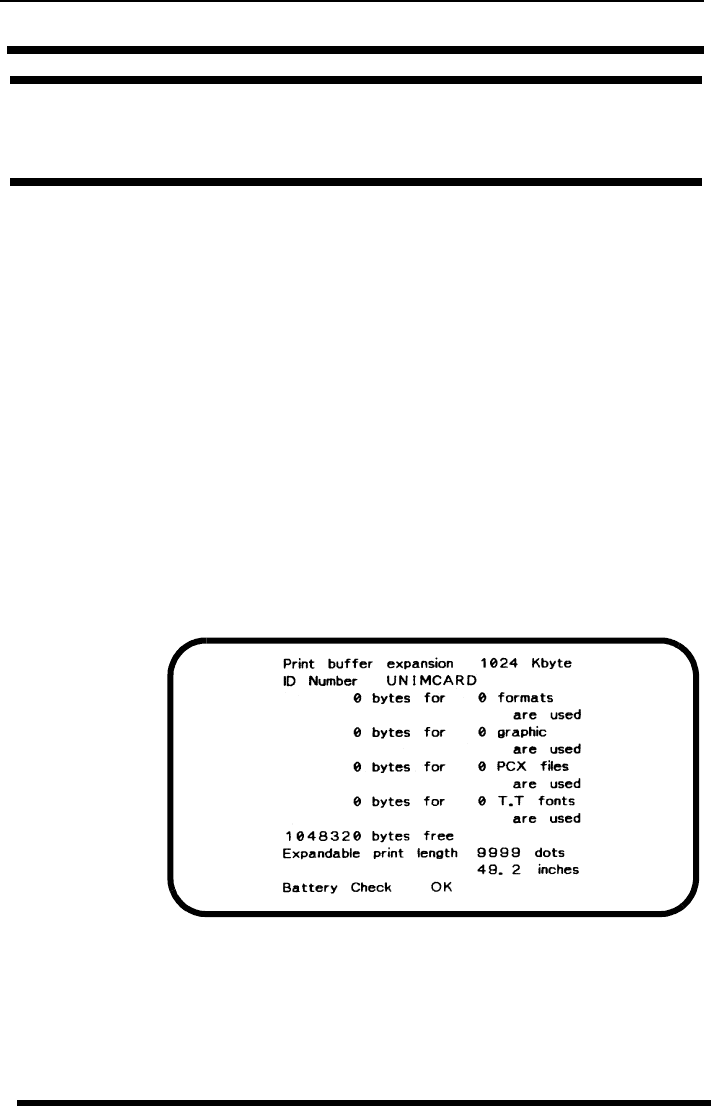
SATO CX Series Printer
87
Expanded Memory Function
Expanded Memory FunctionExpanded Memory Function
Expanded Memory Function
Status
StatusStatus
Status
Command Structure
<ESC>BJS
Example: <ESC>BJS
Placement: After the <ESC>CC Memory Area Select com-
mand.
Default: None
Command Function
Causes the printer to print the Memory Area status.
Printer Input
<ESC>A
<ESC>CC1
<ESC>BJS
<ESC>Z
Printer Output: -
Special Notes
1. This command requires the Expanded Memory option.
See your SATO representative for more information


















