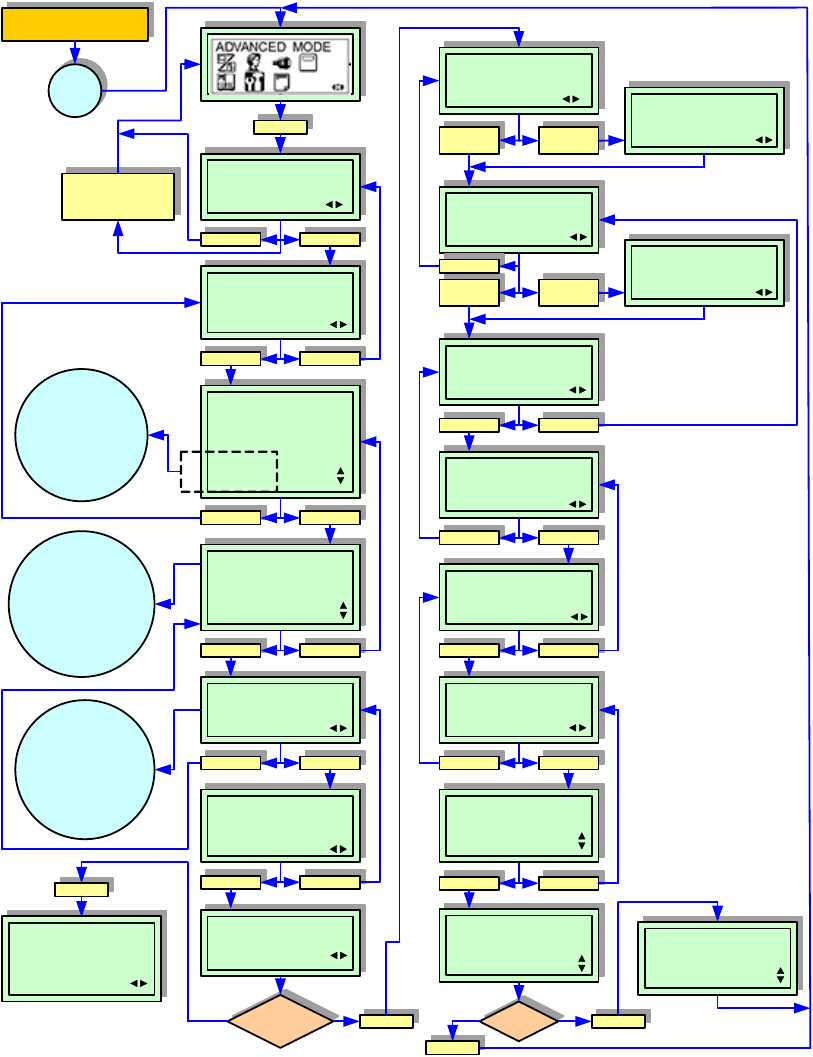
Unit 4: Operation
SATO GT4xxe Series Operator Manual PN 9001138C Page 4-4
ADVANCED MODE
The Advanced Mode is provided to make basic printer operational adjustments. Typically, once
these adjustments or settings have been made, they will not require additional address unless a
new job is downloaded. The following table identifies the menus of the Advanced Mode and their
purpose.
Figure 4-3, Advanced Mode
CANCEL + POWER
Printer
beeps
No / Yes
DARKNESS RANGE
A B C D E F
PRINTER TYPE
CONTINUOUS
TEAR OFF
DISPENSER
CUTTER
LINERLESS
HEAD CHECK
ENABLE DISABLE
FEED ON ERROR
YES NO
PROTOCOL CODE
STANDARD
NON-STANDARD
Enable/Disable
ENTER
CANCEL ENTER
Press FUNCTION
anytime to return to
Advanced Mode.
ENTER CANCEL
PRINTER TYPE
AUTO SETTING
YES NO
Only
visible when hardware
is installed and
detected by the
printer.
CANCEL ENTER
BACKFEED MOTION
AFTER
BEFOR
NONE
Only
visible if the Cutter,
Dispenser and or
Linerless features are
selected. Only BEFOR or
NONE can be selected
for Linerless
feature.
ENTER CANCEL
Only
visible if the
Dispenser feature has
been selected and the
Continuous print
operation mode
is active.
REWINDER
ON OFF
CANCEL ENTER
PRINT METHOD
TRANSFER DIRECT
ENTER CANCEL
SENSOR TYPE
I-MARK1
GAP
I-MARK2
PITCH SENSOR
ENABLE DISABLE
ENTER
ENTER
Enable +
ENTER
Disable +
ENTER
HEAD CHECK
NORMAL BARCODE
EXTERNAL SIGNAL
ENABLE DISABLE
AUTO ONLINE
YES NO
EXTERNAL REPRINT
ENABLE DISABLE
AUTO ONLINE FEED
YES NO
Enable +
ENTER
Disable +
ENTER
EXTERNAL SIGNAL
TYPE1 TYPE2
TYPE3 TYPE4
ENTER CANCEL
CANCEL
CANCEL ENTER
ENTER CANCEL
CANCEL ENTER
START PROGRAM
OWN_PROG.BAS
SAMPLE_1.BAS
ENTER CANCEL
SEMBL MODE
AUTO START
YES NO
ENTER
ENTER


















