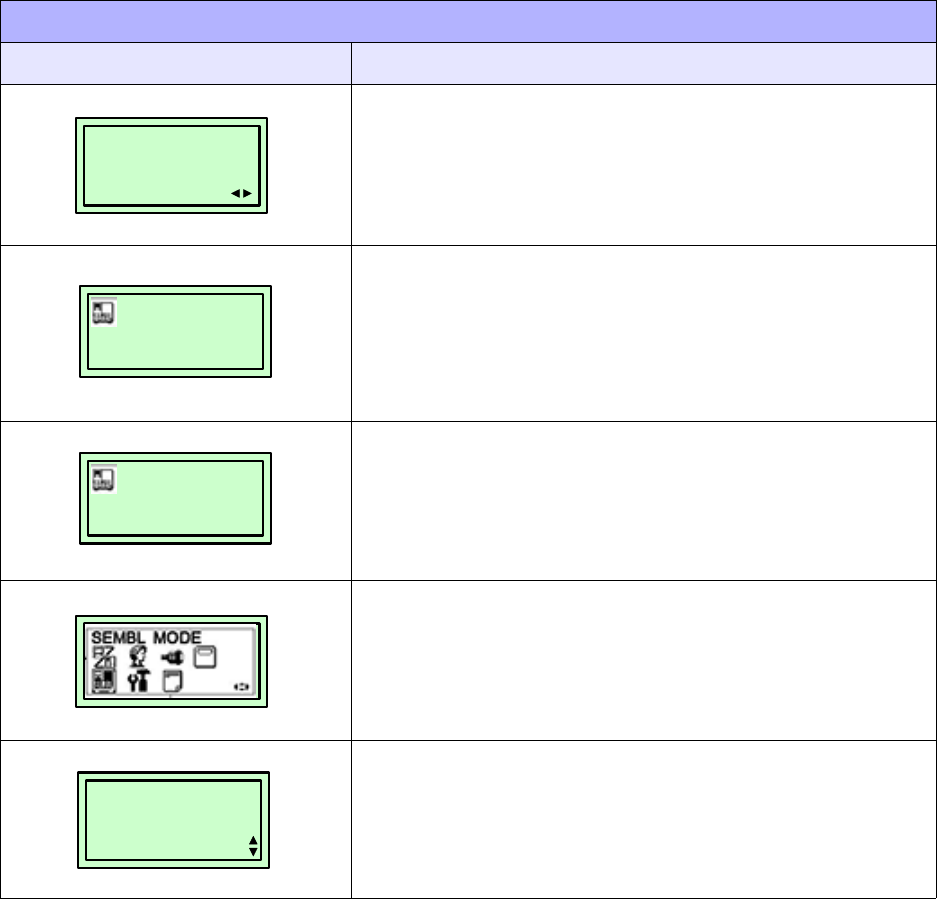
Unit 4: Operation
SATO GT4xxe Series Operator Manual PN 9001138C Page 4-35
SEMBL MODE (4-10)
MENU DESCRIPTION
Displays the operational status of the printer. Also displays the
remaining quantity to be printed.
Displays the operational status of the printer. The ONLINE
status is displayed on the top line and the label quantity status
on the bottom. The message will be changed to OFFLINE
whenever the printer is switched offline by pressing the LINE
key. When a print job is received, the quantity line will indicate
the number of labels to be printed. As the label job prints, the
display indicates the number of labels remaining to be printed.
Displays the operational status of the printer. The OFFLINE
status is displayed on the top line and the label quantity status
on the bottom. The message will be changed to ONLINE
whenever the printer is switched online by pressing the LINE
key.
Is the premiere screen of the SEMBL Mode. SEMBL (SATO
Embedded Basic Language) allows software programs written
in standard Basic language to be loaded into the printer and
executed without additional computer connections.
Use the keys of the printer’s operator panel to select and enter
the required options.
Permits the selection of the software program stored in the
printer’s memory that will be executed and used when the
SEMBL Mode is started.
SEMBL MODE
AUTO START
YES NO
ONLINE
QTY:000000
OFFLINE
QTY:000000
START PROGRAM
FIRST.BAS
SECOND.BAS


















