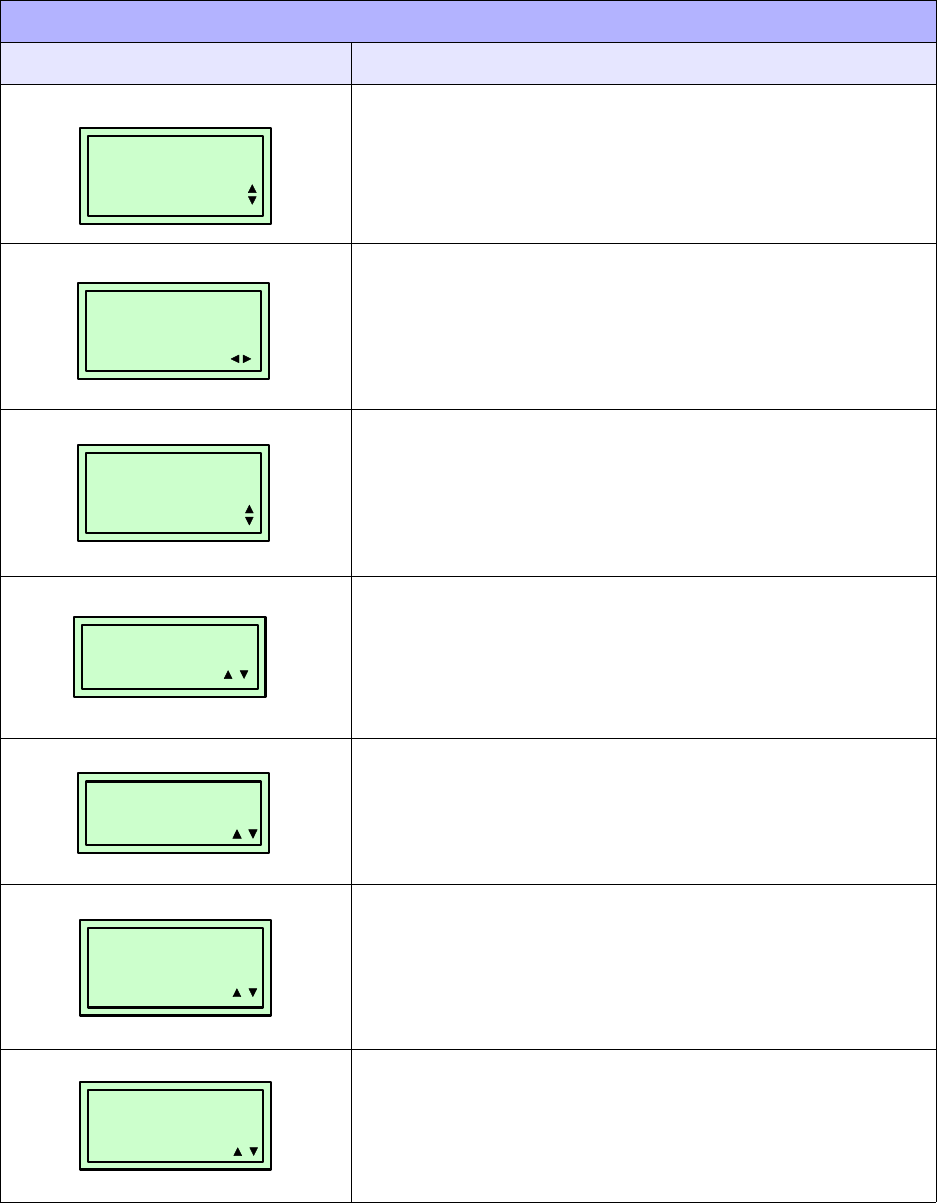
Unit 4: Operation
SATO GT4xxe Series Operator Manual PN 9001138C Page 4-30
Allows BCC check to be enabled or disabled. Will only appear
when Status5 is set for protocol.
Allows selection of the receive buffer type. Select MULTI for
multiple buffer and 1ITEM for a single item buffer. Will only
appear if RS232C, RS422/485, IEEE1284, or Centronics
interface is installed unless the card is set for RS232C, RS422/
485, or Centronics is set for protocol.
Allows setting for ACK width of IEEE1284 interface. Display will
appear when the IEEE1284 interface is present and one item is
selected as a receive buffer.
Determines whether the print data code requires deletion.
Hexadecimal graphic data will not be deleted. Select YES to
delete all carriage return (CR) and line feed (LF) commands in
the data stream including graphics and 2D bar codes.
This feature is used primarily to maintain compatibility with
earlier models of SATO printers.
Allows 1 byte command such as CAN and DLE code to be
deleted. Will only appear when the communication protocol is
STATUS4 (for overseas precifications).
Allows select of the port to receive print data. CARD1 will
receive data sent from the exsting interface and CARD2 will
receive print data from the Mini LAN. When print data is
received from a port different from the specified setting, the data
will be dleted.
Use this setting to enable or disable the status return port. The
interface card which is not being used as the data input port is
the status return port. This selection should be relative to the
setting of the prior menu.
INTERFACE MODES (4-4 THROUGH 4-8)
MENU DESCRIPTION
BCC CHECK
ENABLE DISABLE
RECEIVE BUFFER
MULTI 1ITEM
IEEE1284
ACK SIGNAL
00.5 µs
IGNORE CR/LF
YES NO
IGNORE CAN/DLE
YES NO
DATA PORT
CARD1 CARD2
STATUS PORT
ENABLE DISABLE


















