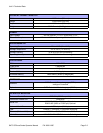PN 9001138C
PRINTER CONFIGURATION
Configuration Modes 4-2
Normal Mode 4-2
User Mode 4-3
Advanced Mode 4-4
IEEE1284 Interface Setup Mode 4-5
RS232C Interface Setup Mode 4-6
Centronics Interface Setup Mode 4-7
LAN Interface Setup Mode 4-8
USB Interface Setup Mode 4-9
Cartidge Mode 4-10
SEMBL Mode 4-11
Test Print Mode 4-12
Download Mode 4-13
Hex Dump Mode 4-14
Boot Download Mode 4-15
Data Save Mode 4-16
Default Settings Mode 4-17
Print Cancel Mode 4-18
Print Darkness Default Mode 4-19
Service Mode 4-20
Factory Mode 4-21
Screen Identification 4-22
TROUBLESHOOTING
Error Signals 5-2
Troubleshooting Table 5-7
Interface Troubleshooting 5-9
Parallel Interface 5-9
RS232 Serial Interface 5-9
LAN Ethernet Interface 5-10
Universal Serial Bus (USB) Interface 5-10
Test Print Troubleshooting 5-11
Hex Dump Mode 5-11
Test Label Printing 5-12
Sensor Locations 5-14
MAINTENANCE
Cleaning Procedures 6-2
Replacement Procedures 6-3
Print Head 6-3
Platen Roller 6-4
Adjustment Procedures 6-6
Print Head Alignment 6-6
Print Head Pressure 6-7
Print Head Balance 6-8
Ribbon Guide 6-9
Label Sensor Positioning 6-10
Potentiometer Adjustments 6-11