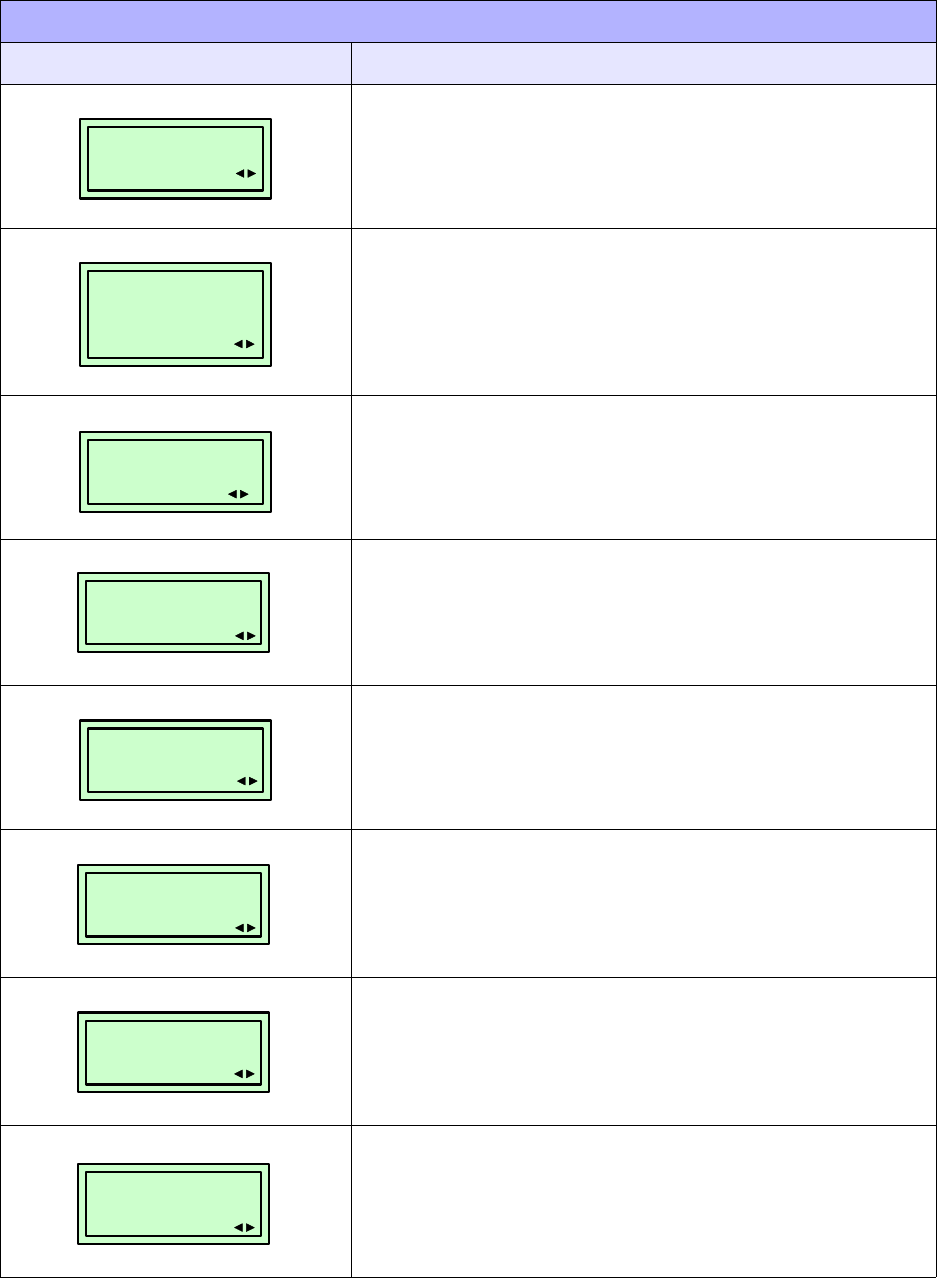
Unit 4: Operation
SATO GT4xxe Series Operator Manual PN 9001138C Page 4-27
Allows the pitch sensor to be activated or deactivated as
circumstances dictate.
Allows the reference sensor to be selected relative to the media
type to be used.
This feature determines the integrity of the print head elements
when enabled. A few labels will be printed before a print head
error is displayed.
This screen will appear if the head check feature has been
selected. Choose for the head check to be performed
unconditionally or only when barcodes are being printed.
Previously printed barcodes should be scanned following an
error to determine their functionality.
Set this feature to enable or disable the printer’s external signal
communication port. If the port is enabled, data can be sent and
received using an appropriate device plugged into the EXT port.
Appears only if the printer’s external signal feature has been
enabled to allow selection of the output signal. For information
on which type to choose, refer to the Programming Reference
for guidance.
Allows configuration as to whether the reprint function may be
activated via the external signal port.
The printer can be set to automatically go into the online mode
when powered on. Otherwise, the printer starts in the offline
state and must be manually placed online before it is ready to
print.
ADVANCED MODE (4-3)
MENU DESCRIPTION
PITCH SENSOR
ENABLE DISABLE
SENSOR TYPE
I-MARK1
GAP
I-MARK2
HEAD CHECK
ENABLE DISABLE
HEAD CHECK
NORMAL BARCODE
EXTERNAL SIGNAL
ENABLE DISABLE
EXTERNAL SIGNAL
TYPE1 TYPE2
TYPE3 TYPE4
EXTERNAL REPRINT
ENABLE DISABLE
AUTO ONLINE
YES NO


















