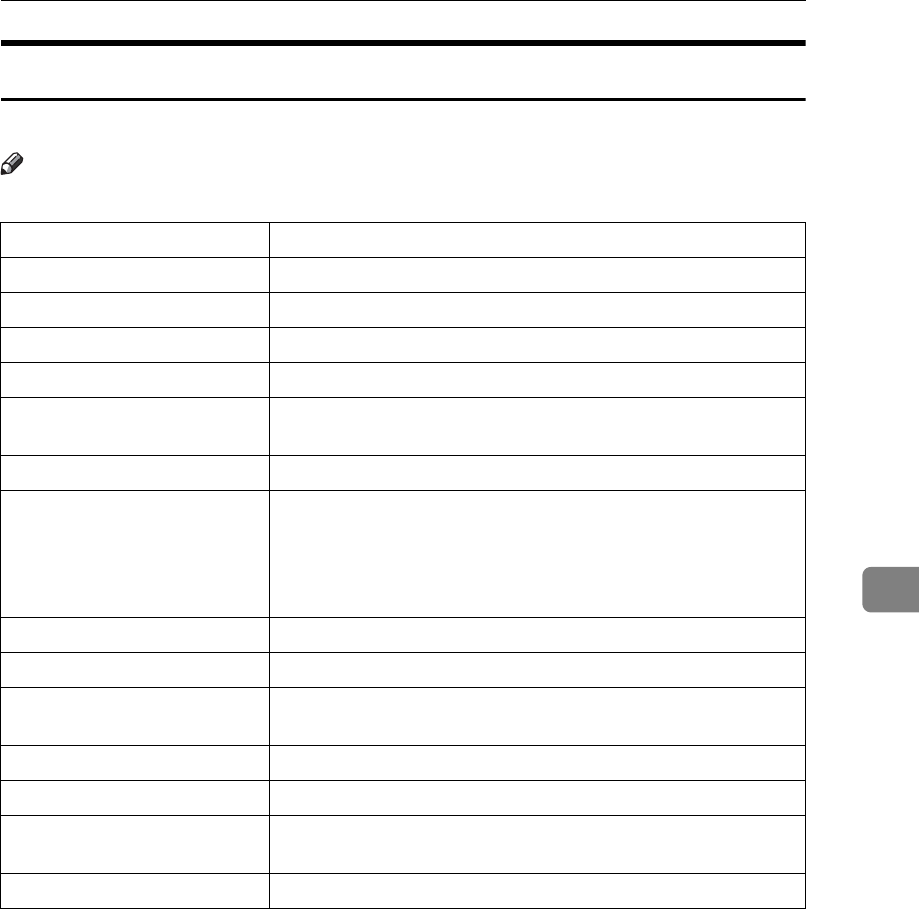
List of the Setting Items
150
6
Settings that can be used with PostScript 3
The following PostScript 3 settings can be used with the machine:
Note
❒ Depending on a type of printer drivers, different items may be displayed.
Settings Selectable Items
Collate: Off, On
Dithering: Auto, Photographic, Text, User Setting
Duplex: Off, Open to Left, Open to Top
Fit to Print Size: Prompt User, Nearest Size and Scale, Nearest Size and Crop
Image Smoothing: Off, On, Auto, Less than 90 ppi, Less than 150 ppi, Less than
200 ppi, Less than 300 ppi
Input Tray: AutoSelect Tray, Bypass Tray, Tray 1, Tray 2, Tray 3, Tray 4
Output Tray: Printer Default, Internal Tray 1, Internal Tray 2, Internal Shift
Tray, Finisher SR3030 Upper Tray, Finisher SR3030 Shift Tray,
Booklet Finisher SR3020 Shift Tray, Booklet Finisher SR3020
Booklet Tray, Finisher SR790 Upper Tray, Finisher SR790 Shift
Tray
Resolution 600 dpi
Size: See General Setting Guide.
Staple: Off, Top Left, Top Right, 2 at Left, 2 at Right, 2 at Top, 2 at Cen-
ter
Toner Saving On, Off
Type: See General Setting Guide.
Paper Selection Same Paper for All Pages, Different Paper for First Page, Use
Slip Sheet, Chaptering
Punch: Off, 2 at Left, 2 at Right, 2 at Top, 4 at Left, 4 at Right, 4 at Top


















