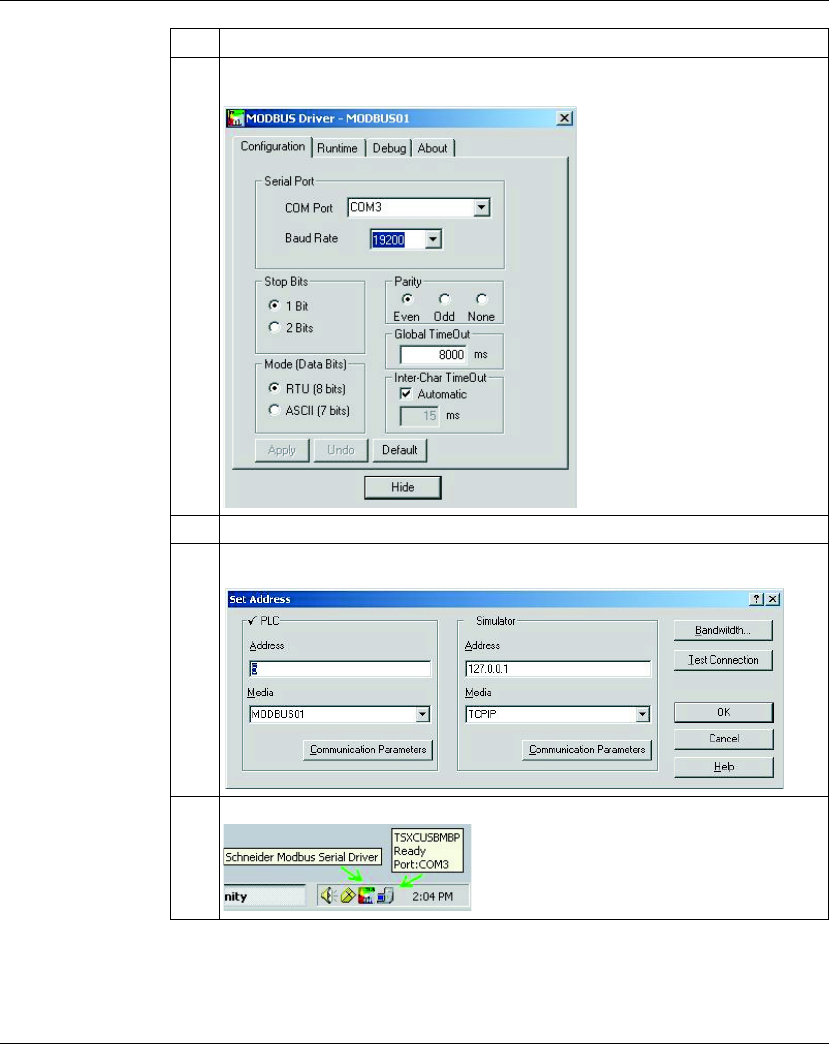
TSXCUSBMBP Settings for Unity
35011984 02/2006 59
3 Install and make sure the Modbus Driver is running for Unity's Modbus
Communication. (This is used by Unity, OFS, etc.)
4 Configure the Modbus Driver to use the USB MBP Virtual port (COM3).
5 Setup Unity's PLC Address setting for Modbus01 (Modbus Driver), and the local
Modbus Plus address or the address as defined in the USB MBP routing table.
6 Make sure both drivers are running:
Step Action


















