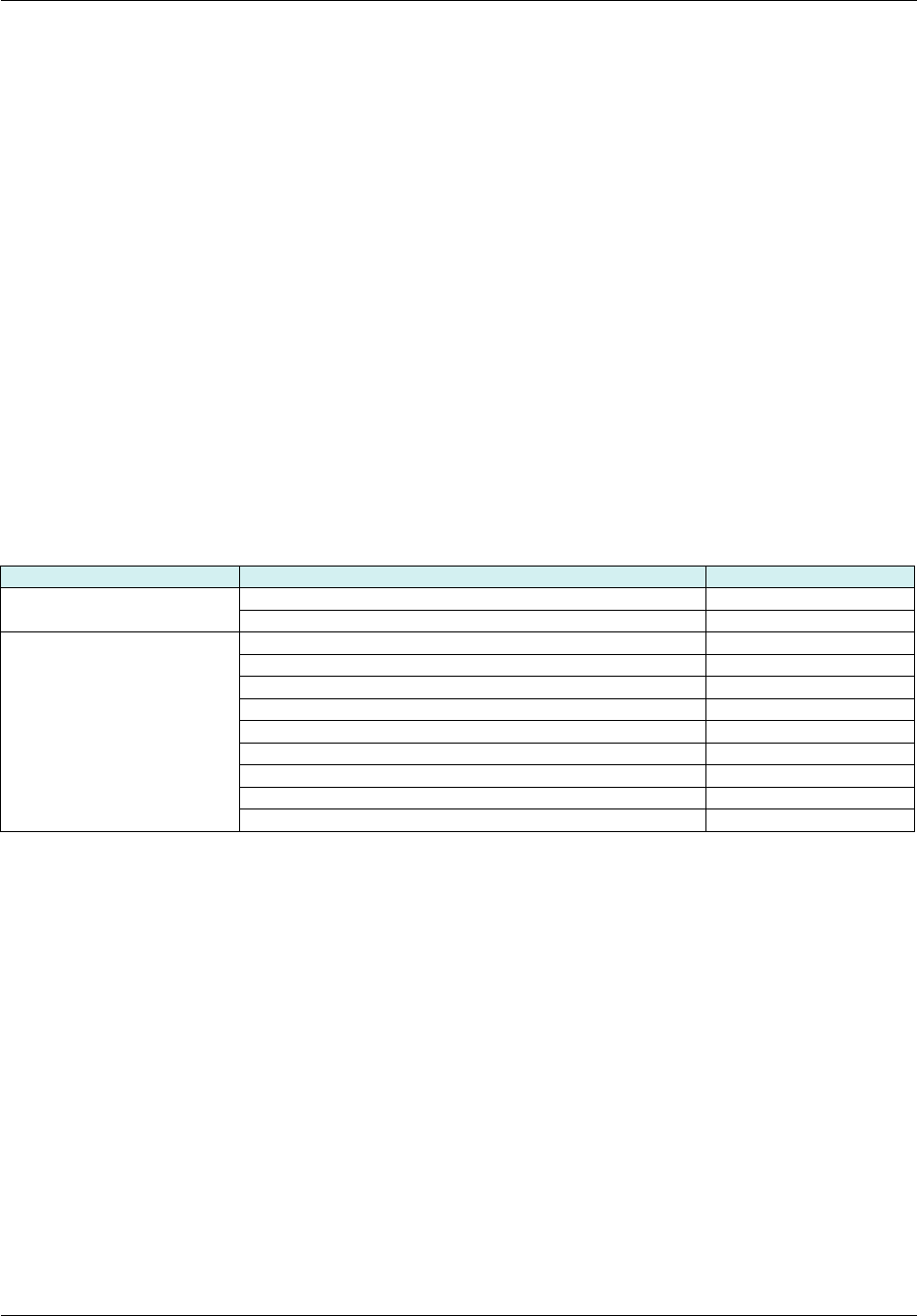
30
10. Software setup
10. 1. List of services supported
• Modbus TCP server, with the support of the “IO Scanning” periodic service.
• IP protocol (version 4).
• TCP and UDP protocol.
• HTTP server for configuring, adjusting and monitoring the drive.
• ICMP client for supporting certain IP services, such as the “ping” command.
• BOOTP client for assignment of an IP address by an address server.
• FTP protocol for file transfer.
• DHCP client for dynamic assignment of IP addresses by an address server.
• FDR service for replacement of a faulty device.
• SNMP protocol for network management.
• ARP protocol for detecting a competing IP address (IP address already in use).
10. 2. TCP connections
Number of simultaneous connections limited to 8 maximum (port 502).
The table below gives the number of connections consumed for each service:
Example:
If the “Altivar Viewer” page is viewed in two different windows of a web browser, on the same PC, four connections are consumed.
If the drive is controlled by a PLC, two connections are consumed by IO Scanning and Modbus messaging, so the total number
of connections consumed is then six.
Two connections are still available, since the maximum number of simultaneous connections is eight.
If control is reserved for a device ([IP Master] (IPP-) configured), 2 connections are reserved for this device, even if it is not present
on the network.
If the maximum number of connections has been exceeded, any new connection attempt will be rejected by the Ethernet card.
Client Service Number of connections
Controller (PLC)
IO Scanning 1
Modbus messaging 1
Web browser
“Home” page 0
“Monitoring\Altivar Viewer” page 2
“Monitoring\Data Viewer” page 1
“Monitoring\Altivar chart” page 1
“Diagnostics\Ethernet Statistics” page 1
“Setup\Security\HTTP password” page 0
“Setup\Security\Data write password” page 0
“Setup\FDR agent” page 1
“Setup\IO Scanner” page 1


















