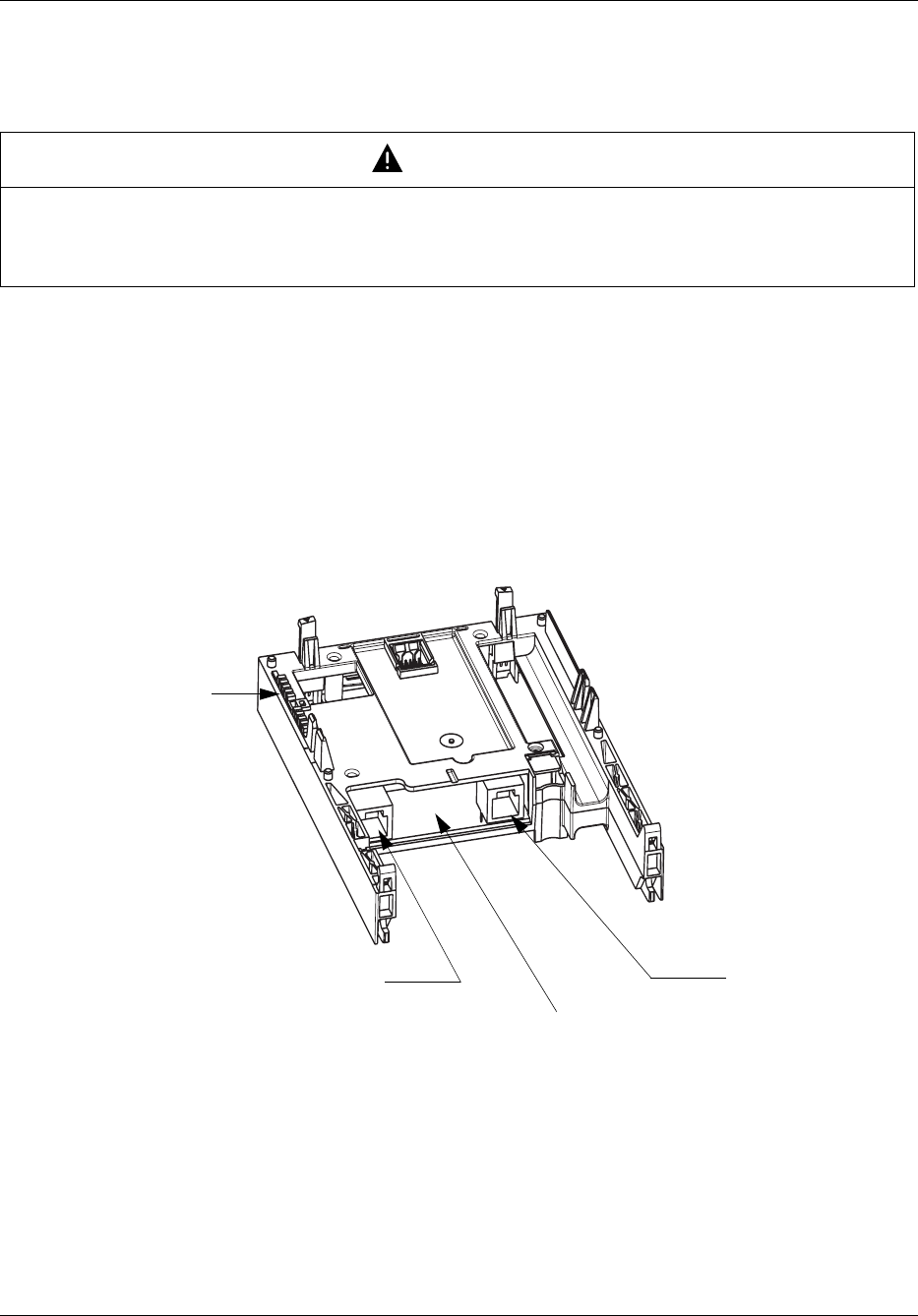
9
5. Hardware setup
5. 1. Receipt
• Check that the card catalog number marked on the label is the same as that on the delivery note corresponding to the purchase order.
• Remove the option card from its packaging and check that it has not been damaged in transit.
Observe the following precautions for handling static-sensitive components:
• Keep static-producing material such as plastic, upholstery, and carpeting out of the immediate work area.
• Store the Modbus TCP/IP card in its electrostatic protective packaging when it is not installed in the drive controller.
• When handling the Modbus TCP/IP card, wear a conductive wrist strap connected to the card through a minimum of 1 megohm
resistance.
• Avoid touching exposed conductors and component leads with skin or clothing.
5. 2. Hardware description
5. 3. Installing the card in the drive
See the ATV61 or ATV71 Installation Manual.
CAUTION
STATIC SENSITIVE COMPONENTS
Avoid damage to the Modbus TCP/IP card by electrostatic discharge. Observe the electrostatic precautions below when handling
controller circuit boards or when testing components.
Failure to follow these instructions can result in injury or equipment damage.
LEDs
Shielded female RJ45
Ethernet connector
(Port 1)
MAC address label
on the Ethernet card
Shielded female RJ45
Ethernet connector
(Port 2)


















