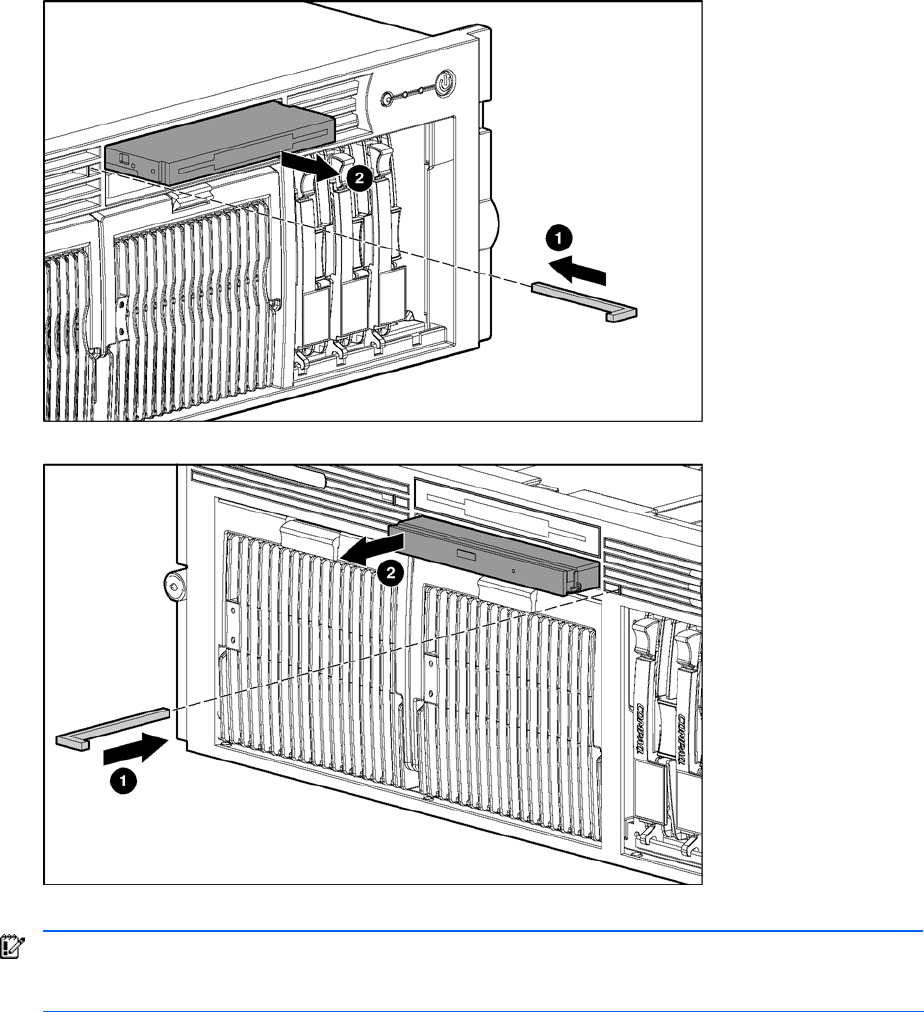
Removal and replacement procedures 34
Figure 28 Removing a drive from bay 1
Figure 29 Removing a drive from bay 2
To replace a universal media drive, slide the drive into the slot until it engages the connector.
IMPORTANT: For the diskette drive to be bootable, it must be installed in the top universal media drive bay.
For the CD-ROM or DVD-ROM drive to be bootable, it must be installed in the bottom universal media drive
bay.


















