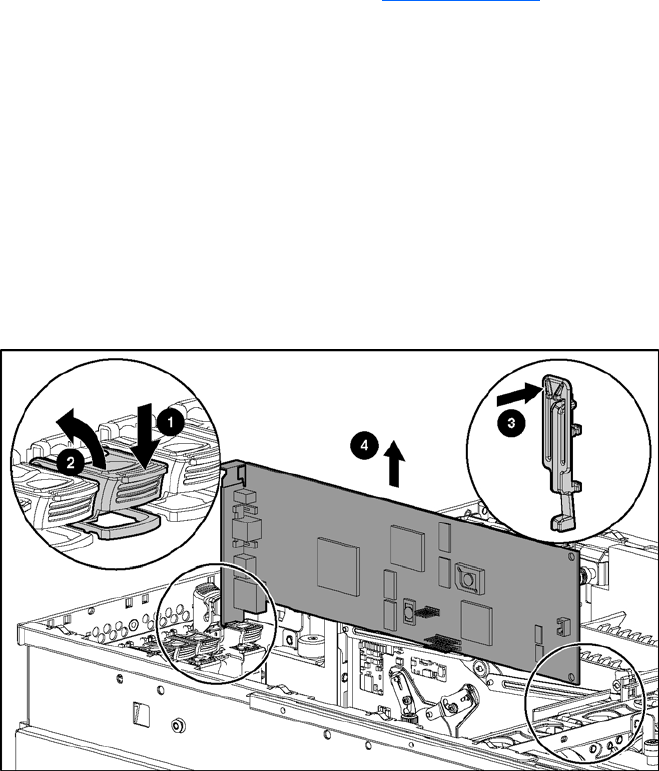
Removal and replacement procedures 38
Performance balancing
Balancing is the paired arrangement of expansion boards for optimal performance based on the bus architecture of
the expansion slots. Properly balancing the boards across buses can improve performance. To balance expansion
boards:
• Populate slots 1 and 2 with 133-MHz PCI-X boards.
• Populate slots 3 through 8 with 100-MHz PCI-X boards.
• Populate slots across different buses before populating two slots on the same bus.
For more information about PCI-X bus architecture and numbering, see the white paper, PCI Bus Numbering in a
Windows NT Environment, on the HP website at http://www.hp.com
.
PCI-X expansion boards
To remove a PCI-X expansion board:
1. Power down the server. See “Powering down the server” earlier in this chapter.
2. Extend the server from the rack. See “Extending the server from the rack” earlier in this chapter.
3. Remove the access panel. See “Removing the access panel” earlier in this chapter.
4. Disconnect any cables connected to the expansion boards.
5. Press the PCI-X retaining clip toward the front of the server to lock it in the open position.
6. Press down on the expansion slot latch to release it.
7. Open the latch.
8. Remove the board from the slot.
Figure 34 Removing an expansion board
Reverse the steps to replace an expansion board.


















