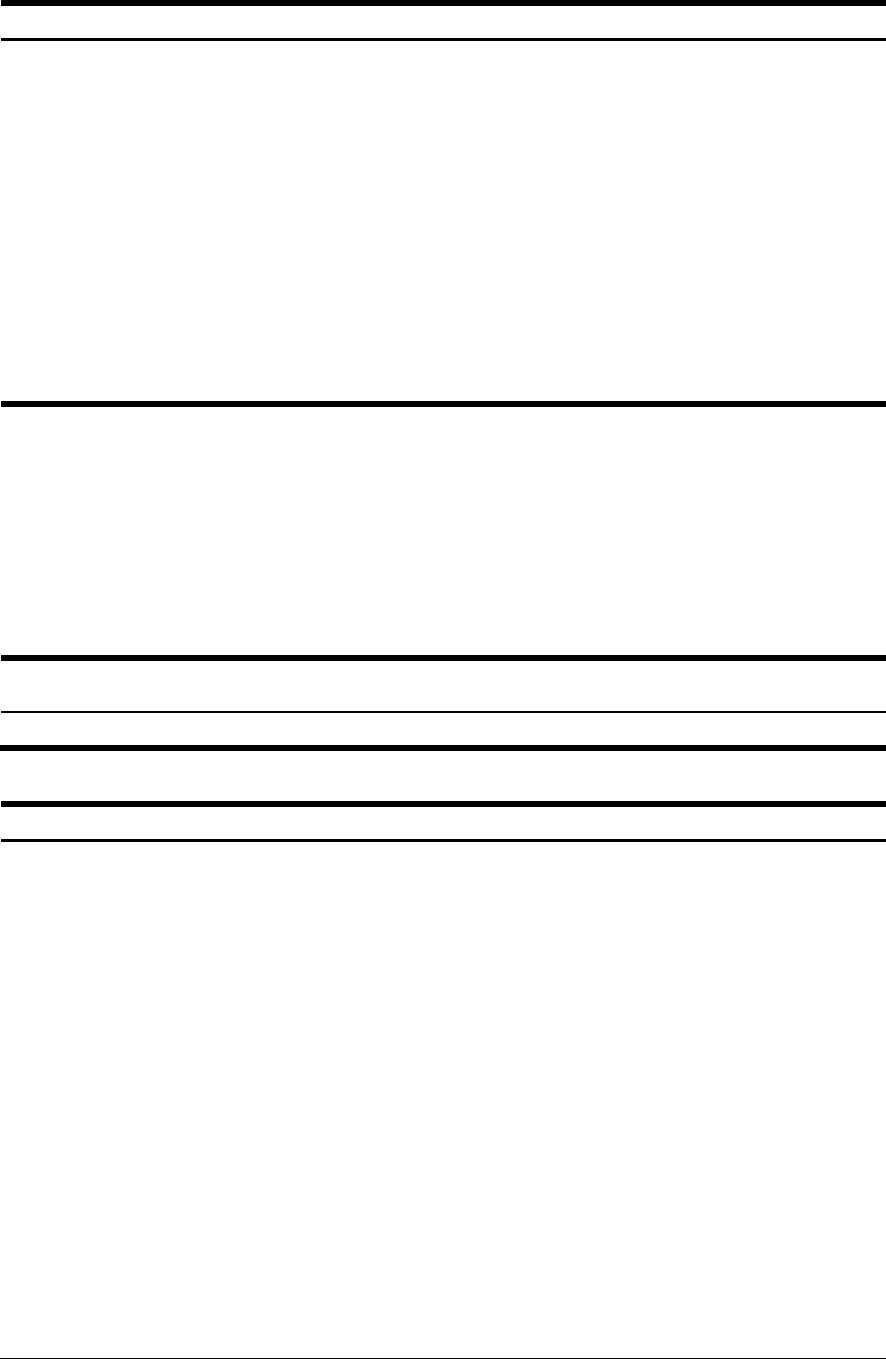
Troubleshooting 78
Table 31 Is the internal health LED green?
Answer Possible reasons Possible solutions
— PPM or board power fault Inspect the QuickFind diagnostic display
panel to determine if one of the PPMs,
processor memory boards, or system
board has experienced a power fault.
Ensure that all components are seated
properly.
If problem persists, replace the failed
component.
A PPM failure will be shown by the PPM
LED being illuminated on the specific
processor memory board.
If the processor memory board BRD LED
is amber, see “Troubleshooting a failed
processor” later in this chapter.
If the I/O power LED is amber, replace
the system I/O board.
— Thermal shutdown If the Therm Trip LED is amber, the
system encountered an unexpected
thermal shutdown.
If one of the processor memory board
TEMP LEDs is amber, ensure that the
processor heatsink is properly attached,
all fans are functioning properly, and
that the external environment is within
specified parameters. Inspect the iLO
logs for any temperature-related
warnings.
Yes
—
If the internal health LED is green, see
Table 32.
NOTE: For LED locations and functions, see Chapter 4, “Server components identification.”
Table 32 Is the monitor displaying information?
Answer Possible reasons Possible solutions
No The monitor might not have power.
Video might not be connected properly.
Non-volatile RAM (NVRAM) might be
corrupted.
The system ROM and redundant ROM
might be corrupted.
A processor memory board or
HyperTransport link might have failed.
Be sure that the monitor AC power cord
is plugged in and that the monitor power
button has been pressed.
If a video card is installed, be sure that
the video cable is properly connected.
Verify the video connections. See the HP
Servers Troubleshooting Guide.
Clear NVRAM. See the Caution
following the table. See Chapter 4 for
the correct switch setting.
Are there any audible indicators, such as
a series of beeps? A series of beeps is
the audible signal indicating the
presence of a POST error message. See
the HP Servers Troubleshooting Guide
for a complete description of each beep
sequence and the corresponding error
messages.
See the “Troubleshooting a failed
processor” section later in this chapter.
If these steps do not solve the problem,
contact an authorized service provider
for assistance.


















