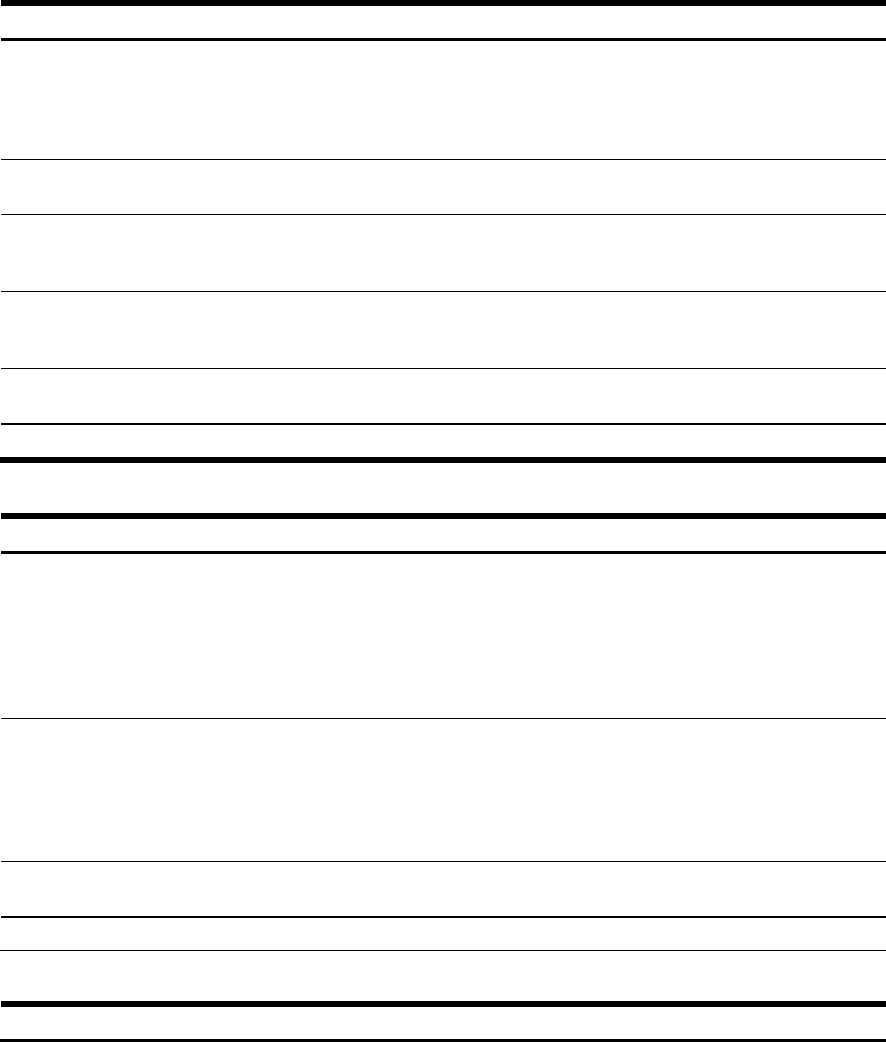
Troubleshooting 76
Table 29 Is the system power LED green?
Answer Possible reasons Possible solutions
— A power supply problem exists. The
power supply may not be connected or
inserted properly, it may have a
damaged connector, or it may have
failed.
Be sure that the power supply is
undamaged, the power supply is fully
seated, and the power supply LED is
green.
— The system may have experienced a
short.
Check for bent connector pins and
improperly seated expansion boards.
— The front panel LED assembly has failed. Be sure that the front panel LED assembly
cable is connected to the power
backplane.
— — If these solutions do not solve the
problem, contact an authorized service
provider for assistance.
Yes — If the system power button LED is green,
see Table 30.
NOTE: For LED locations and functions, see Chapter 4, “Server components identification.”
Table 30 Is the external health LED green?
Answer Possible reasons Possible solutions
No, it is amber One power supply has failed; therefore,
power supply redundancy is lost.
Be sure that each installed power supply
is securely connected to an AC power
source.
Locate the amber power supply LED to
identify the failed power supply.
Contact an authorized service provider
for replacement parts and service.
No, it is red All installed power supplies have
experienced a failure.
Remove all AC power from power
supplies and reconnect to clear the error
condition.
Replace the power supply. Contact an
authorized service provider for
replacement parts and service.
Yes — See Table 31 if the external health LED is
green.
NOTE: For LED locations and functions, see Chapter 4, “Server components identification.”
Table 31 Is the internal health LED green?
Answer Possible reasons Possible solutions


















