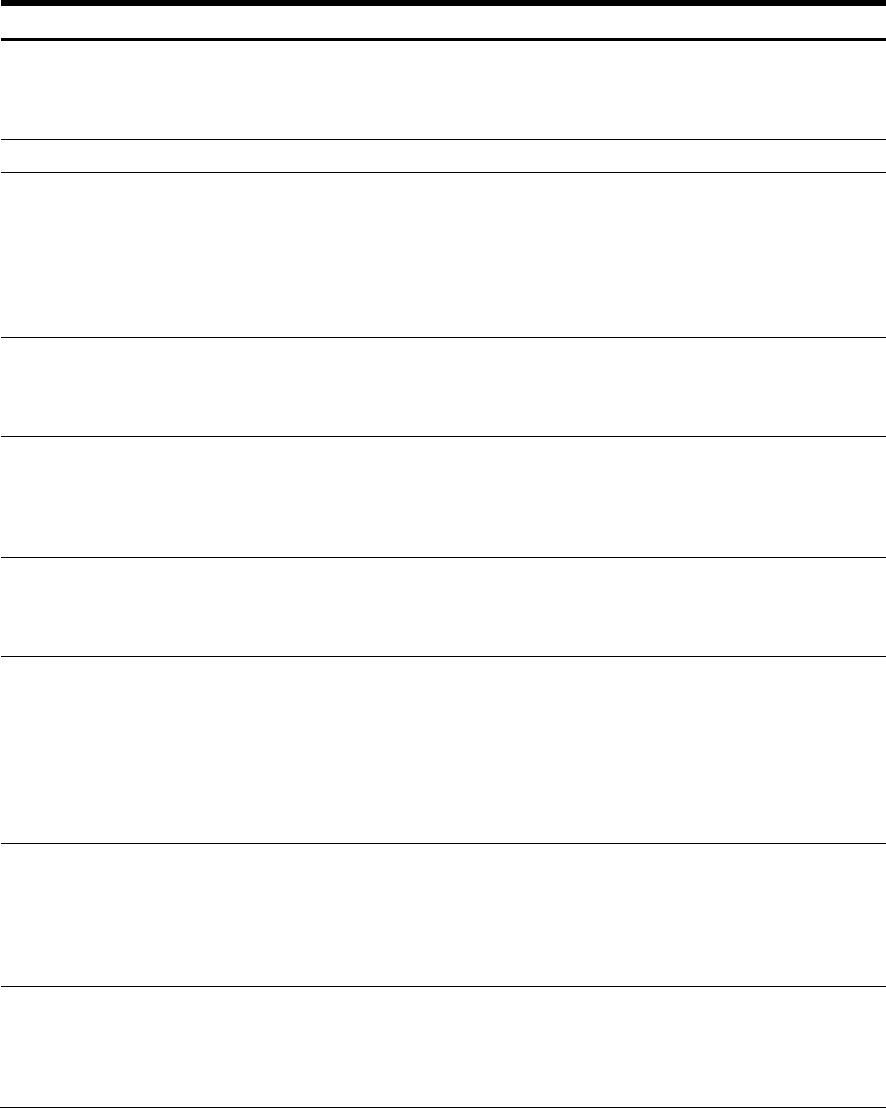
Troubleshooting 80
Problems after initial boot
After the server has passed POST, you might still encounter errors, such as an inability to load the operating system.
Use Table 33 to troubleshoot server installation problems that occur after the initial boot.
See the HP Servers Troubleshooting Guide for more information.
Table 33 Problems after initial boot
Problem Possible reasons Possible solutions
System cannot load ProLiant Essentials
Foundation Pack.
ProLiant Essentials Foundation Pack
requirements not met.
Check the ProLiant Essentials Release
Notes provided in the ProLiant Essentials
Online Reference Information on the
ProLiant Essentials Foundation Pack.
— CD-ROM drive is not properly seated. Reseat CD-ROM drive.
— Insufficient memory is available. A rare Insufficient Memory message
might display the first time ProLiant
Essentials is booted on certain
unconfigured systems. Cold boot the
machine with the ProLiant Essentials
Foundation Pack inserted in the CD-ROM
drive to correct the problem.
— Existing software is causing conflict. Run the System Erase Utility. Read the
Caution at the end of the table. See the
instructions in the HP Servers
Troubleshooting Guide.
ProLiant Essentials fails during
installation.
Error occurs during installation. Follow the error information provided. If
it is necessary to reinstall, run the System
Erase Utility. Read the Caution at the
end of the table. See the instructions in
the HP Servers Troubleshooting Guide.
— CMOS is not cleared. Run the System Erase Utility. Read the
Caution at the end of the table. See the
instructions in the HP Servers
Troubleshooting Guide.
Server cannot load operating system.
Required operating system step was
missed.
Follow these steps:
1 Note at which phase the operating
system failed.
2 Remove any loaded operating
system.
3 See the operating system
documentation.
4 Install the operating system again.
— Installation problem occurred. See the operating system documentation
and to the ProLiant Essentials Release
Notes on the ProLiant Essentials for
Servers CD.
Run RBSU and look at the OS Selection
menu.
— Problem was encountered with the
hardware you have added to the system.
See the documentation provided with the
hardware.
See the User Guide to identify correct
SCSI bus cabling configuration for the
unit.


















