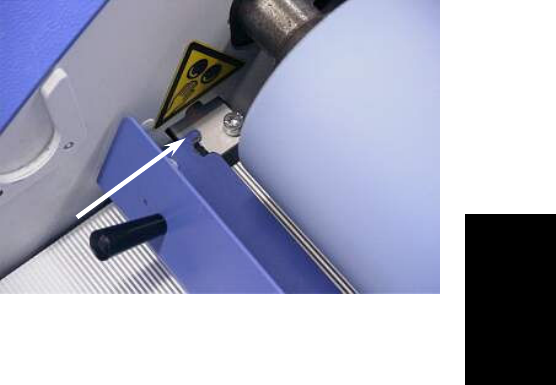
Application Processes 21
English
6.3 Feeding images
To aid feeding images, the laminator is
provided with an “Image Guide”. This device
can be positioned in front of the top roller and
it prevents the images from interrupting the
photoelectric eyes. When changing the roller
nip, the Image Guide moves together with the
top roller.
To position the Image Guide, place it on the
brackets, as shown in figure 20 and align the
slots with the screwhead and push it
completely towards the top roller.
6.3.1 How to feed images:
For good results, the process requires that the images be fed through correctly. The
leading edge of each image must be flat all the way across or any wrinkles or creases in
the image will show when encapsulated - perhaps even magnified. To aid feeding, the
leading edge should also be straight.
Feed the image into the machine ensuring that the edge is parallel to the roller. To help
this, the edge of the image can be seen through the windows in the “image guide”, which
is in front of the rollers.
Note:
Do not stop the motor while an image is being finished as this can cause marks in the
output.
Figure 20


















