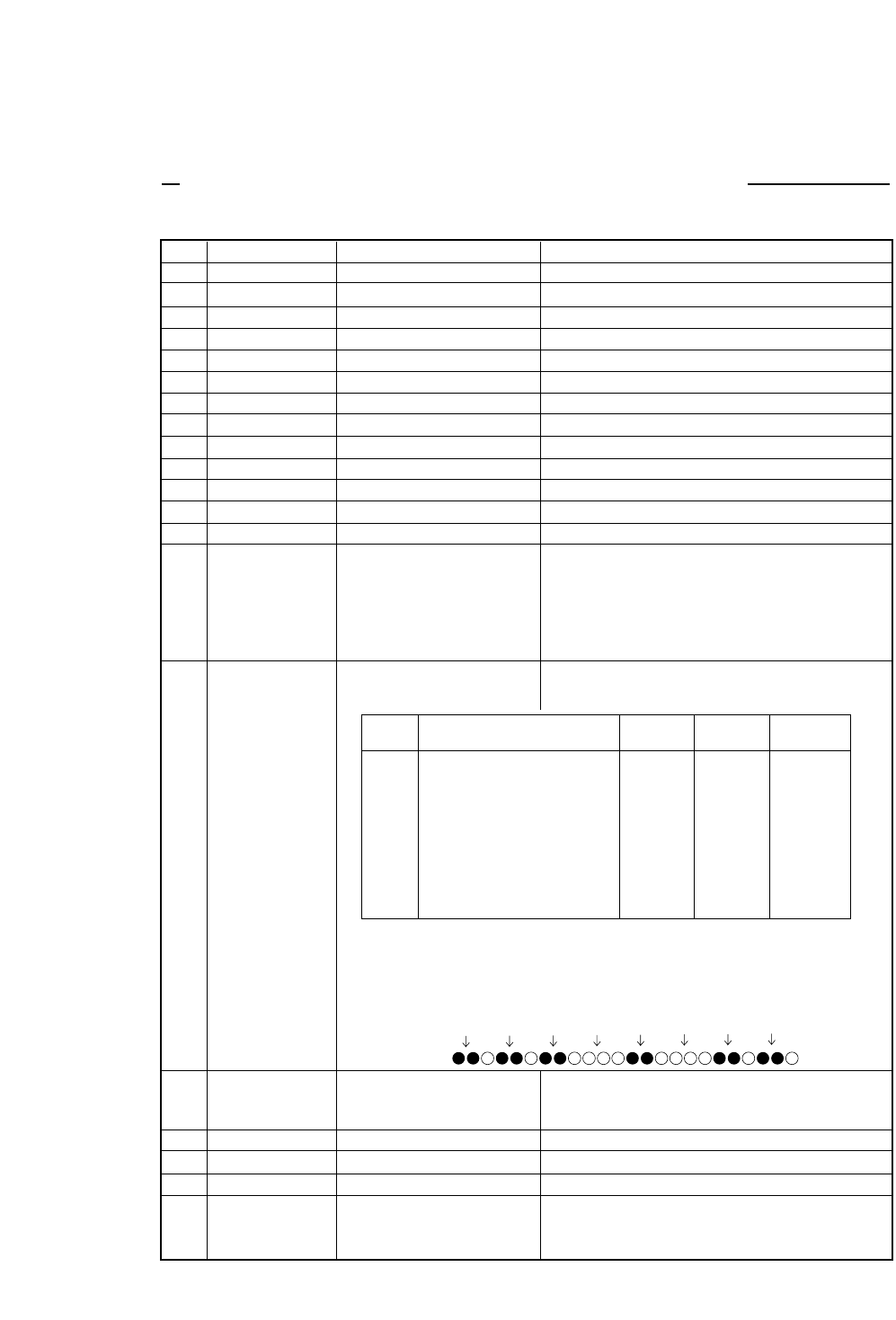
❏ IBM mode
ITEM SYMBOL Hexadecimal & Decimal FUNCTION
[1] BEL [07] H [7] D Activates the alarm.
[2] BS [08] H [8] D Backspaces one character.
[3] HT [09] H [9] D Moves to next horizontal tab.
[4] LF [0A] H [10] D Linefeeds after printing.
[5] VT [0B] H [11] D Linefeeds to next vertical tab position after printing.
[6] FF [0C] H [12] D Form feeds after printing.
[7] CR [0D] H [13] D Carriage return after printing.
[8] SO [0E] H [14] D Sets double width character mode for 1 line.
[9] SI [0F] H [15] D Sets condensed pica character mode (17.1 cpi).
[10] DC1 [11] H [17] D Selects printer that has been deselected by ESC Q (23).
[11] DC2 [12] H [18] D Selects pica (10cpi) mode.
[12] DC4 [14] H [20] D Cancels double width character mode set by SO.
[13] CAN [18] H [24] D Clears data in buffer.
[14] ESC EM n [1B,19,n] H [27,25,n] D Control cut sheet feeder.
n=1: selects bin 1
n=2: selects bin 2
n=R: ejects single sheet paper loaded in the priner
This command is effective at the following conditions.
The paper select lever is set to the single sheet setting.
#49 CSF OPTION is set to SINGLE or DOUBLE.
[15] ESC *m n1 n2 [1B,2A,m,n1,n2] H Sets various graphic modes.
[27,42,m,n1,n2] D This command is effective only when AGM mode is
set to ON in the extended setup options.
Note (
*): Horizontal adjacent dots can not be printed.
The total column number is calculated by n1+n2 × 256 for 8-pin graphics and
(n1+n2×256) x 3 for 24-pin graphics.
Each bit data in the 8-pin graphics corresponds to 2 print pins of the print head.
The following figure shows one column of data and its corresponding print position.
[16] ESC – n [1B,2D,n] H [27,45,n] D Sets or cancels underline mode.
n=0: underline is cancelled.
n=1: underline is set.
[17] ESC 0 [1B,30] H [27,48] D Sets line spacing to 1/8".
[18] ESC 1 [1B,31] H [27,49] D Sets line spacing to 7/72".
[19] ESC 2 [1B,32] H [27,50] D Linefeeds with the line spacing set by ESC A.
[20] ESC 3 n [1B,33,n] H [27,51,n] D Sets line spacing in the basic spacing set by ESC [ \.
The default is n/216" (1≤n≤255) in standard mode
or n/180" (0≤n≤255) in AGM mode.
m Graphic Type Number Maximum Horizontal
of Pins Columns Density
0 Standard-density 8 816 60
1 Double-density 8 1632 120
2 Double-speed double-density* 8 1632 120
3 Quadruple-density * 8 3264 240
4 CRT I 8 1088 80
6 CRT II 8 1224 90
32 Standard-density 24 816 60
33 Double-density 24 1632 120
38 CRT III 24 1224 90
39 Triple-density 24 2448 180
40 Quadruple-density* 24 4896 360
Bit Data (MSB)
Print Pin (Top)
11101
0
1
1
(LSB)
(Bottom)
Appendix B. Control code summary
B. Control code summary (IBM)
103


















