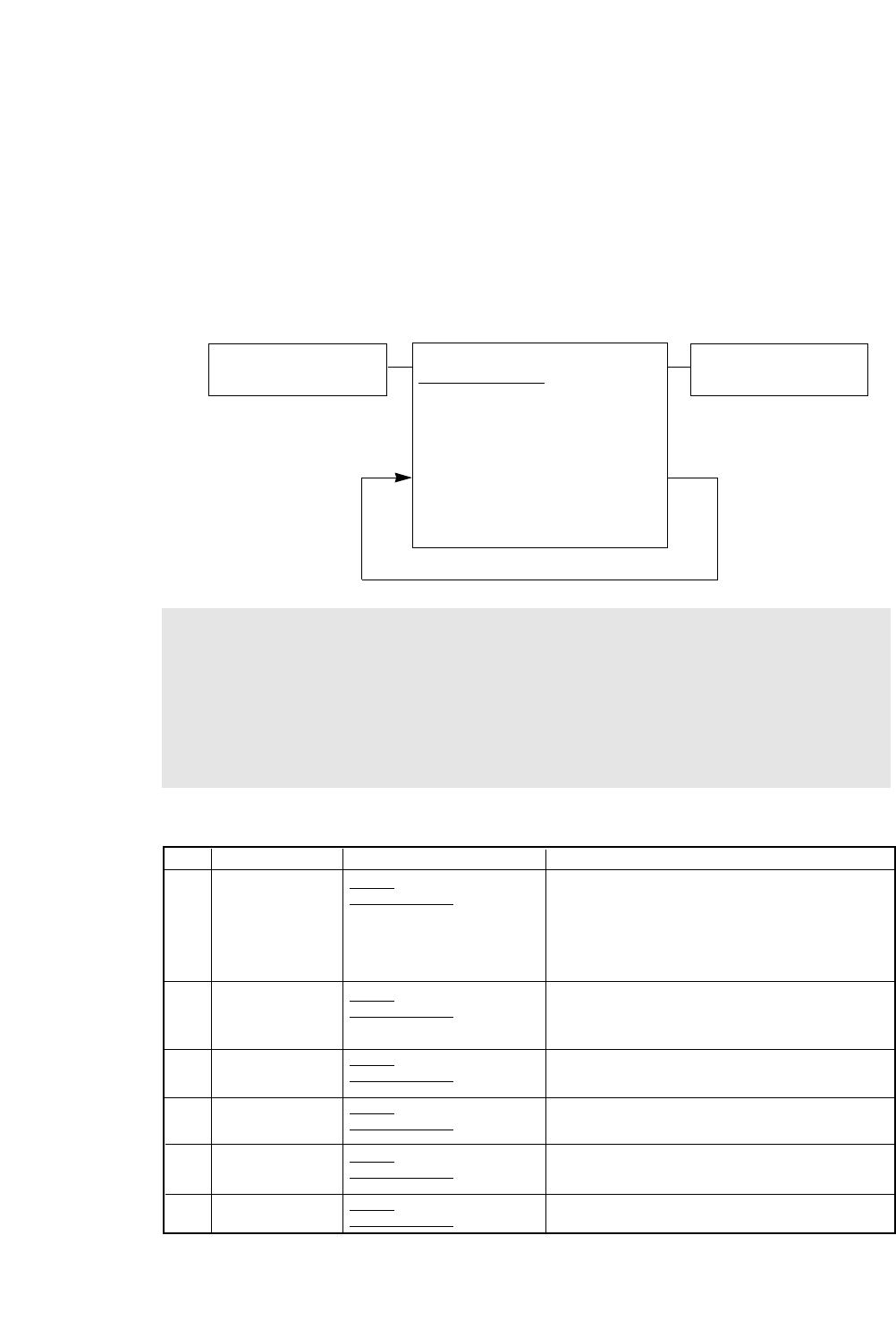
❏ Setup options control codes
This command is specially designed to assist you in utilizing the printer to its fullest
potential. Most of printer's setup options can be accessed and changed through the
following command sequence.
Setup command sequence
Setup command sequence
Note: The set-up declare codes will reset the printer to its default state.
Setup declare codes
1B 7C 60 01 00 11h
Setup command codes
1B 7C 60 m1 m2
a1...ak
header
m1,m2:Number of data bytes in
the function commands
and parameters(a1..ak).
k = (m1 + (256 x m2))
Setup terminate codes
1B 7C 60 01 00 12h
1.This command sequence is only valid when the Software setup is set to YES (enabled) in
the extended options at the front control panel. The command is treated as regular print
data if the Software setup is disabled.
2.Always start the software setup commands with the setup declare code and end by the setup
terminate code.
3.Insert "46. Dont save" command before the setup terminate codes if the setup command
sequences are used frequently. Otherwise, EEPROM ERROR may occur due to exceeding the
number of the allowable write cycle of the EEPROM.
ITEM Mode Code & Hexadecimal n (Hex.) = selection
n: 0 = 100% n: A = 116% n: 14 = 600%
1 = 91% B = 120% 16 = 800%
2 = 83% C = 141% 18 = 1000%
3 = 79% 10 = 200% 1A = 1200%
4 = 66% 12 = 400% 1C = 1400%
1E = 1600%
n: 0 = MODE 1 HIGH Quality Low Speed
1 = MODE 2 Normal Quality Normal SPeed
2 = MODE 3 LOW Quality Hight Speed
n: 0 = no slash "0"
n: 1 = slashed "
Ø
"
n: 0 = SIMPLE (1PASS FONT)
1 = Comp (2PASS FONT)
n: 0 = YES (FF Code Valid)
1 = NO (FF Code invalid)
n: 0 = 6 lpi n: 2 = 9 lpi n: 4 = 4 lpi
1 = 8 lpi 3 = 3 lpi
Header SI n
1B, 7C, 60, 02, 00, 0F, n
Header # n
1B, 7C, 60, 02, 00, 23, n
Header 0 n
1B, 7C, 60, 02, 00, 30, n
Header 1 n
1B, 7C, 60, 02, 00, 31, n
Header 2 n
1B, 7C, 60, 02, 00, 32, n
Header 3 n
1B, 7C, 60, 02, 00, 33, n
[1] Zoom in/out
[2] Graphic Print
Mode
[3] Zero style
[4] Accent Character
[5] FF Code at TOF
[6] Line spacing
122
B. Control code summary (Setup options)


















