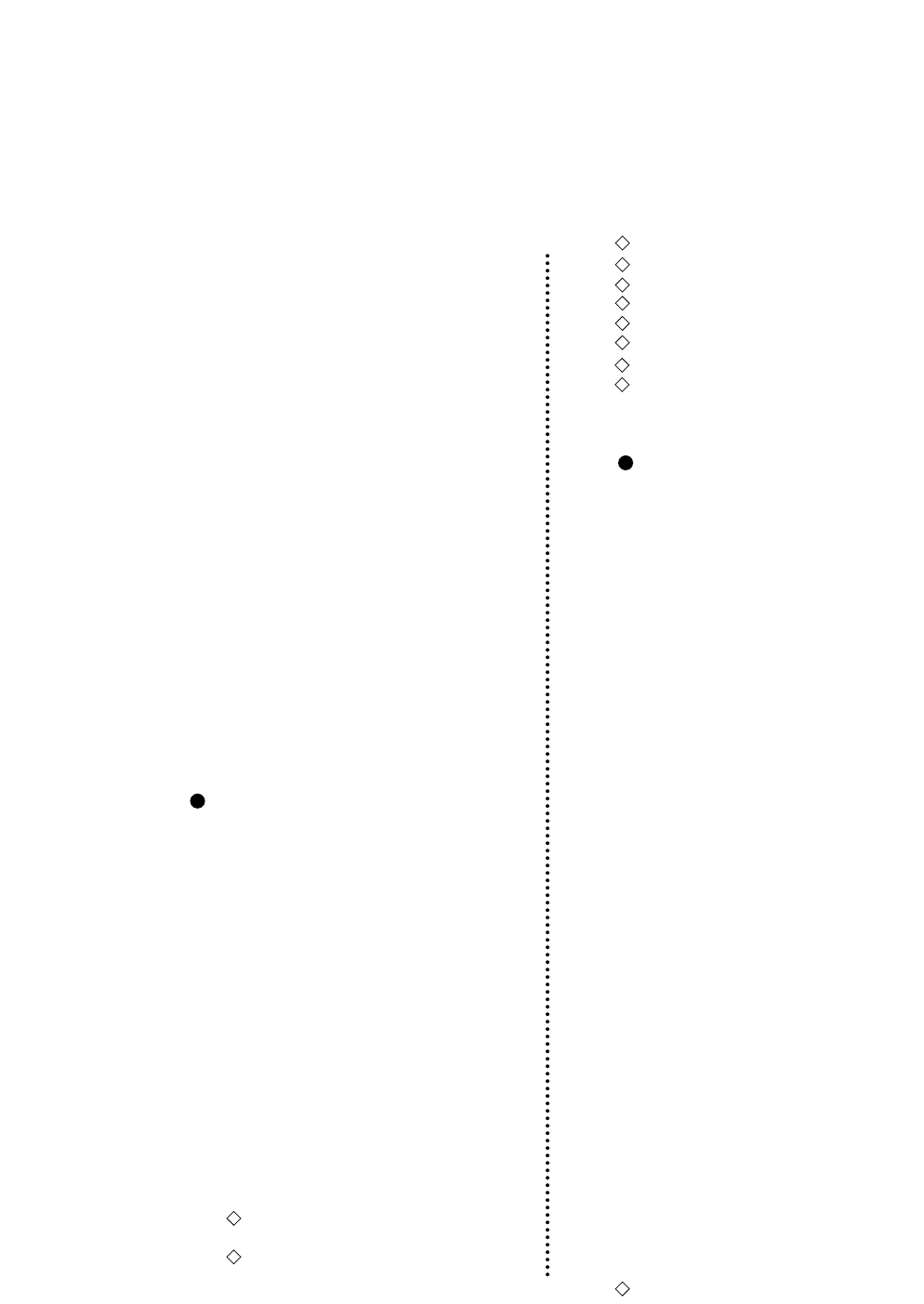
82 Invert LCD display ...................... 55
83 Software controlled setup ............. 56
84 Lock the RESET key...................... 56
85 Setting ENERGY STAR .... ............. 56
86 Saving user setup options ............. 56
87 Printing list of setup options .... ..... 56
6. Setting the application software
About printer driver ...................... 57
Printer driver selection .................. 57
Connecting the BX-900 printer
in the HP environment ............. 58
Saving Your Setup ......................... 59
7. Troubleshooting
Error messages ............................ 60
Troubleshooting guide .................. 61
Input hexadecimal dump mode .. . .. 62
8.
Maintenance
Cleaning...................................... 63
Lubrication.................................. 64
Printer cover removal ................... 64
Vertical alignment mode ............... 66
9.
Bar code and enlarged character
Bar code function
Outline of bar code function................. 69
Bar code command list........................ 70
(1) Bar code type........................ 70
(2) Element width....................... 71
(3) Bar code height..................... 71
(4) Setting HRI on and off............. 71
(5) HRI font.............................. 72
(6) Check character..................... 72
(7)
Starting the bar code data sequence
... 72
(8)
Ending the bar code data sequence
.... 73
(9) Bar code data sequence............. 73
(10) Printing density................... 73
(11) Guard bar expansion.............. 73
(12) Start and stop characters......... 74
(13) Bar code rotational angle........ 74
(14) Disabling HRI of the start
and stop characters.......... 74
(15) Value input mode.................. 74
(16)
Initializing the bar code mode
.... 75
Data processing in the bar
code data sequence........... 75
Printing bar codes.................... 76
HRI...................................... 76
Error processing...................... 77
Code 128 subset transition rule
...... 77
UPC-E conversion rule.............. 78
Calculating the check character
...... 78
Other.................................... 80
Element printing..................... 80
Element printing example ......... 81
Enlarged
character function
Outline of enlarged
characterfunction............ 82
Enlarged character
command list................. 82
(1) Executing backspacing............ 83
(2) Executing line feeding............. 83
(3) Executing form feeding............ 84
(4) Executing carriage return.......... 84
(5) Initializing the enlarged
character mode............... 84
(6) Arrangement of enlarged
characters..................... 85
(7) Cell expansion for
enlarged characters.................. 85
(8) All-character set for
enlarged characters................... 86
(9) Selecting an enlarged
character font......................... 86
(10) Height expansion for
enlarged characters.................. 87
(11)
HMI for enlarged characters
.......... 87
(12)
VMI for enlarged characters
........... 88
(13)
Setting and canceling the
enlarged character mode
...... 88
(14)
Enlarged character cell offset
..... 89
(15) Enlarged character pitch......... 89
(16) Enlarged character quality....... 90
(17)
Enlarged character rotational angle
.
.90
(18)
Setting and canceling enlarged
character smoothing
.. 91
(19)
Enlarged character top offset
...... 91
(20)
Setting and canceling underline
for enlarged characters
... 92
(21) Enlarged character
width expansition ........... 92
(22) Horizontal printing position
for enlarged characters... 92
(23)
Vertical printing position for
enlarged characters
.. 93
Enlarged character print samples
..... 94


















