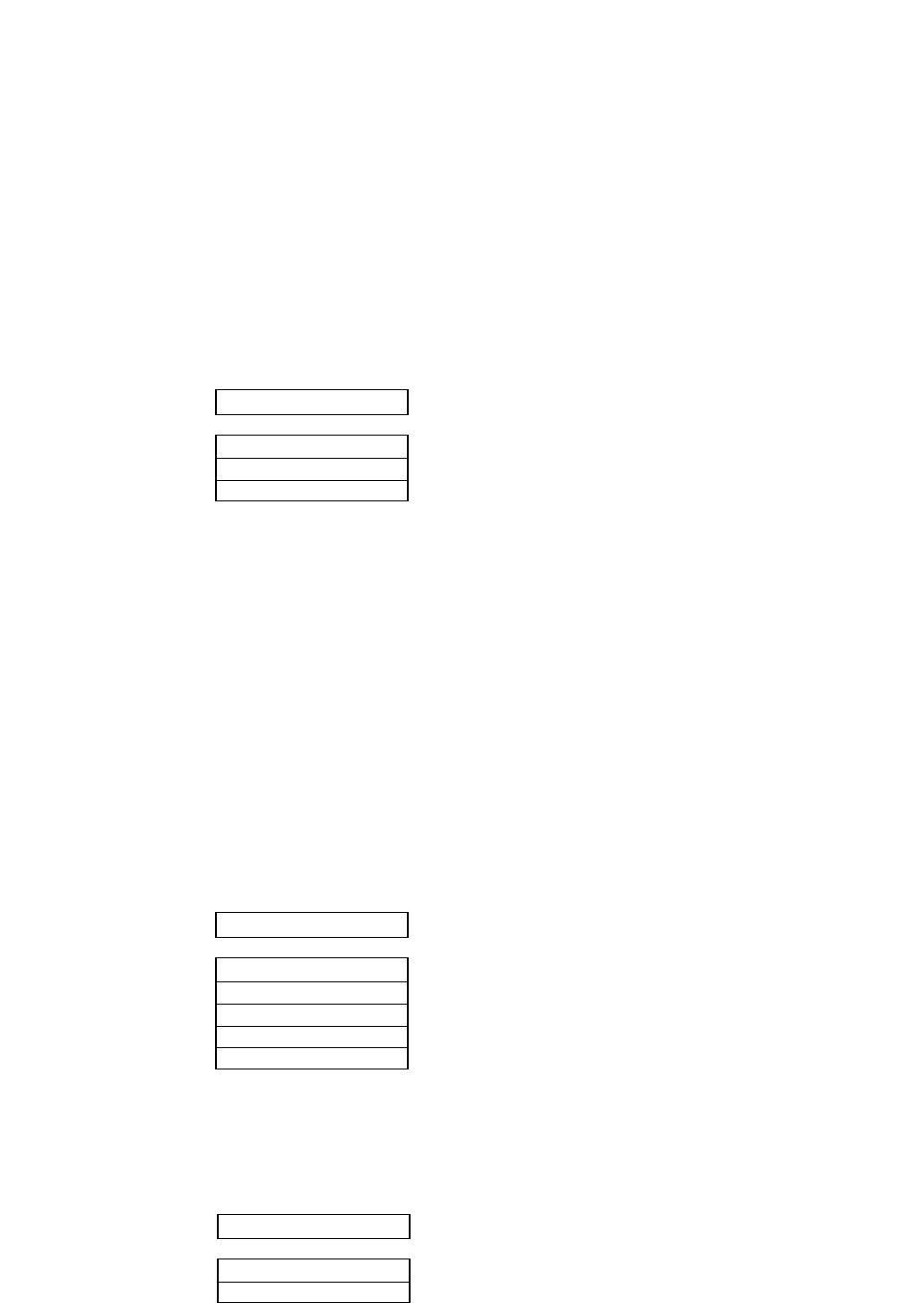
Miscellaneous
Print direction
This function selects either pre-directional printing, bi-directional printing, or uni-directional
printing. Software commands to control the printing direction will override this selection.
Particular characters such as IBM graphic characters are always printed unidirectional.
• Pre-directional printing:
Whenever a double pass of the print head is required, the direction of the second pass is the
same as that of the first pass. This logic-seeking, unidirectional printing can be used,
therefore, in modes such as double strike and double height printing. The logic seeking
capability is executed before the first pass of the print head. The printing direction of all
passes is the same as that of the first pass.
• Bi-directional printing:
Successive passes of the print head alternate between the left-right and right-left direction.
• Uni-directional printing:
Data is always printed in a single direction from the left to the right.
LCD display language
This function selects the display language for the printer's display window (LCD).
Invert LCD display
This function sets up-side down text display in the LCD. Use with the reverse control panel
sheet. (See page 136)
80 PRINT DIR
PRINT: PRE-DIR
PRINT: UNI-DIR
PRINT: BI-DIR
........... Defaults to bi-directional printing
81 DISPLAY LANG
LANG: ENGLISH
LANG: DEUTSCH
LANG: FRANCAIS
LANG: ESPANOL
LANG: ITALIANO
........... English
........... Germany
........... French
........... Spanish
........... Italian
82 INVERT DISP
INVERT: NO
INVERT: YES
55
5. Extended setup options (80-82)


















