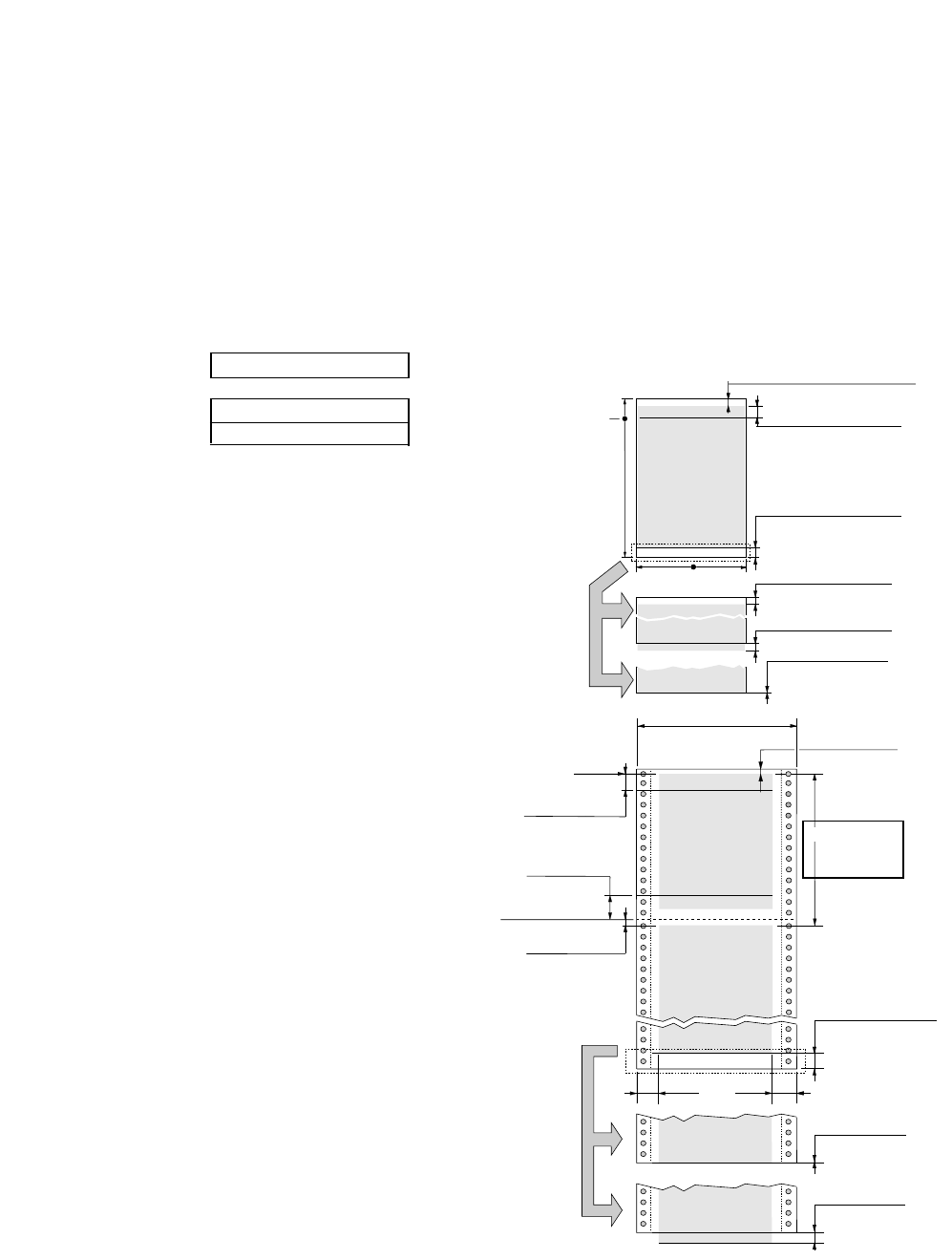
Override bottom margin
The effect of this function varies depending whether you are using Cut Sheet or Fanfold paper.
The operation of this function is also varied depending upon the Emulation setting (and if in
HP emulation, the PCL mode setting).
(PCL3+/PCL3+D)
(EPSON/IBM)
(PCL3)
Printable area
•See Table
below for Page
Length B5, B4,
A4, LETTER,
LEGAL, or A3
Top Margin 0/6 - 15/6 inches
TOF Adjustment 0/60 - 480/60 inches
Override BM (OFF)
17mm
Override BM (ON)
0mm
TOF Adjustment value
TOF Adjustment value
When using Cut Sheet paper, the bottom
margin is set 17 mm from the bottom of
the page. The bottom margin setting can
be overridden by this function, however,
there may be some degradation of print
registration in the override print area.
Refer to the sketch and Table shown
below for details of printable area and
number of lines/page as affected by the
setting of this function.
TOF Adjustment
0/60 - 480/60 inches
TOF Adjustment
0/60 - 480/60 inches
Printable area
Printable area
Paper Width
5, 10, or 15 inches
Perforation
Top Margin
0/6 inch - 15/6 inches
Bottom Margin
0/6 - 15/6 inches
13 mm
13 mm
Override BM
8mm(ON) or 17mm(OFF)
Final form
(TOF)
Page Length
2 - 16.5 inches
(default 11")
Override BM(ON)
0mm
Final form
(PCL3+/PCL+D)
Override BM(ON)
-6mm
Final form
(PCL3)
(EPSON/IBM)
BM=Bottom Margin
Bottom Margin setting
ends at perforation.
When using Fanfold paper, this function
only affects the printer's operation on the
last sheet of paper when a paper out
condition occurs. When remove the
fanfold paper from the tracters, printing
will stop approximately 4 inches from
the bottom edge of the paper. When a
paper out condition occurs you may
either move the Friction Lever to the Cut
Sheet position and remove the form from
the tractors, or you may place the printer
back Online and continue printing in the
override print area.
49
5. Extended setup options (46)
46 OVERRIDE BM
OVERRIDE: NO
OVERRIDE: YES


















