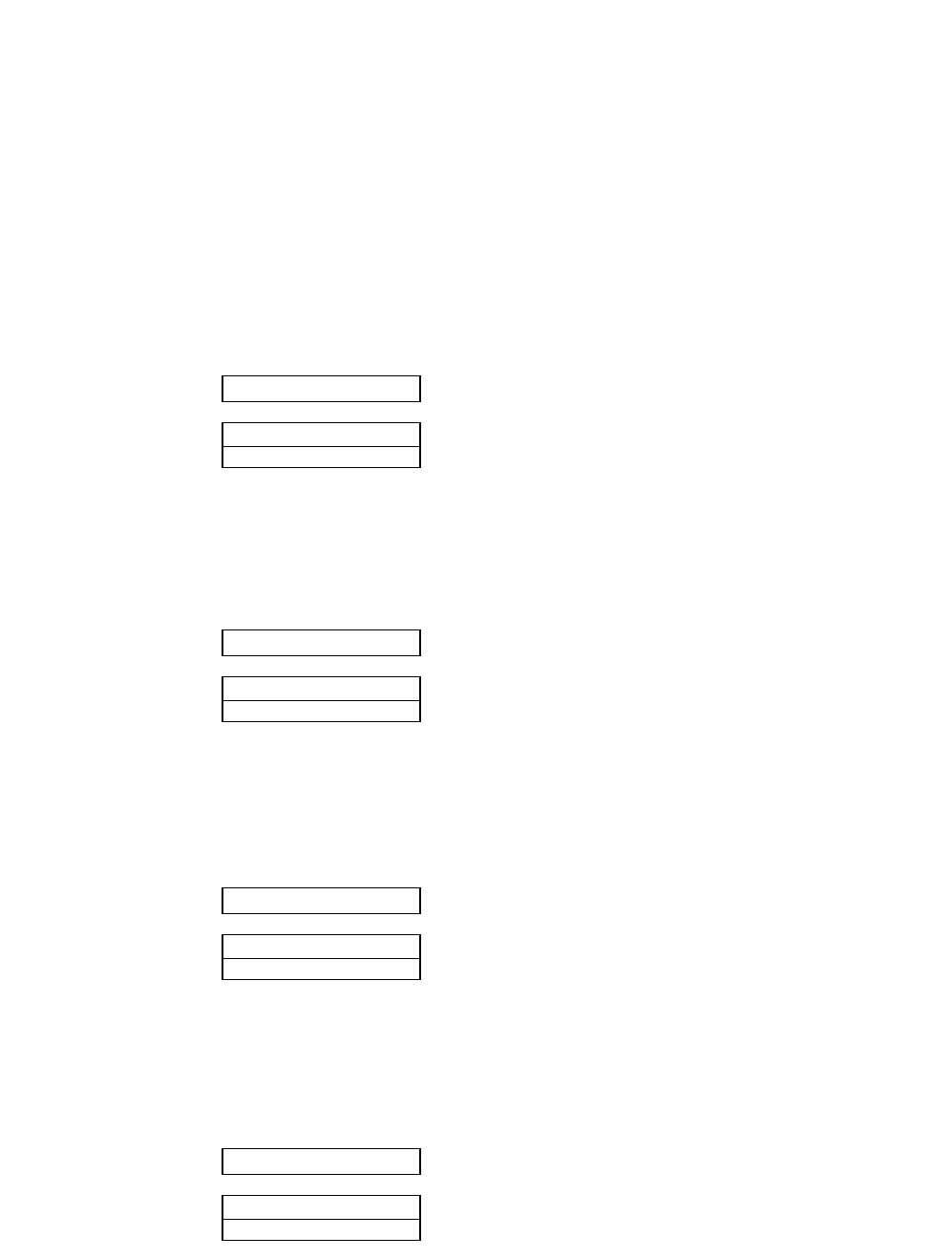
Serial error check (serial interface)
This function selects the printer's response to a serial data transmission error. The serial data
transmission error includes a parity error, framing error, and over-run error. If "PRINT" is
enabled, the data in error is printed as an asterisk(*). If "IGNORED" is enabled, the data in
error is discarded.
CTS signal (serial interface)
This function accepts or ignores the CTS (Clear to Send) signal from the host.
CD signal (serial interface)
This function accepts or ignores the CD (Carrier Detect) signal from the host.
DSR signal (serial interface)
This function accepts or ignores the DSR (Data Set Ready) signal from the host.
67 SERIAL ERROR
S.ERROR: PRINT
S.ERROR:IGNORED
68 CTS ENABLE
CTS: NO
CTS: YES
........... Ignores the CTS signal
........... Functions according to the CTS signal from the host
69 CD ENABLE
CD: NO
CD: YES
........... Ignores the CD signal
........... Functions according to the CD signal from the host
70 DSR ENABLE
DSR: NO
DSR: YES
........... Ignores the DSR signal
........... Functions according to the DSR signal from the host
53
5. Extended setup options (67-70)


















