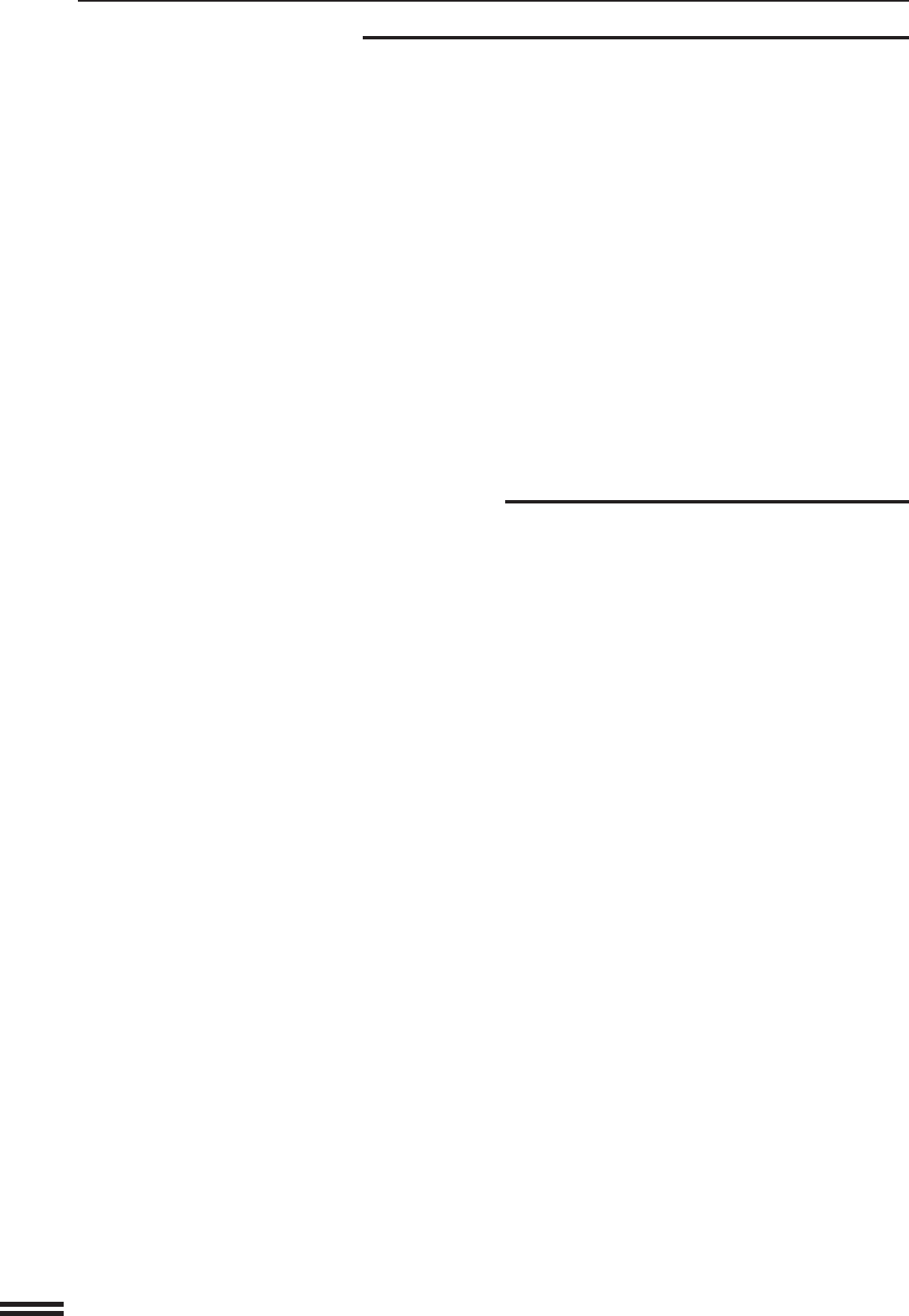
30
Disabling of Sleep Mode
The sleep mode is used to turn off the power to the fusing unit
automatically once a programmed length of time has elapsed without
any copier operation after the last copy of a run is made or power is
turned on. This mode lowers the user’s electricity bill, reduces waste
of natural resources, and cuts down on environmental pollution.
Depending on how the machine is to be used, you may wish for some
reasons to disable this mode. This can be done using this program.
NOTE:
Since we would like you to fully understand the purpose of this mode,
we suggest that you enable this mode and set the most appropriate
time using program “SLEEP MODE SETTING” (page 25).
To disable the auto power shut-off mode, press the check
box of “DISABLING OF SLEEP MODE” to display a check
mark in the check box.
To restore the mode, press the check box of this program
again to clear the check mark in the check box.
Disabling of Pre-scan in B/W Copy
This copier performs a pre-scan in black/white copying to check the
density of background of the original. The pre-scan operation allows
cleaner copies to be obtained but copying speed will be slower. This
program is used to disable pre-scan in black/white copying.
To cancel pre-scan in black/white copying, press the check
box of “DISABLING OF PRE-SCAN IN B/W COPY” to display
a check mark in the check box.To restore pre-scan, press the
check box of this program again to clear the check mark in
the check box.
KEY OPERATOR PROGRAMS


















