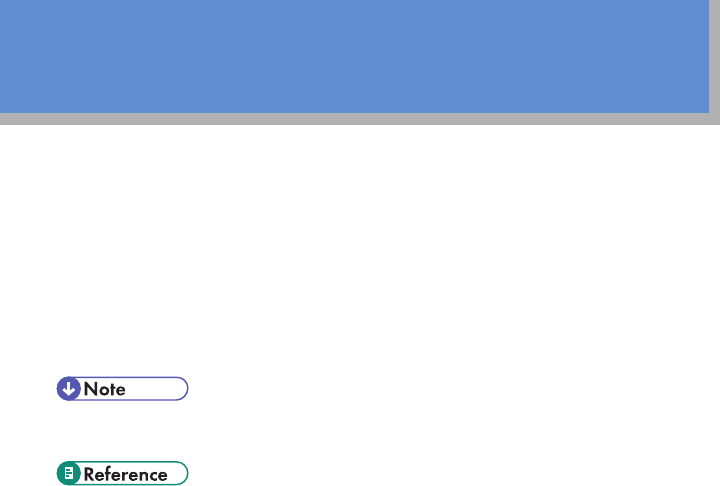
43
❖ Opening Manuals
The manual CD-ROM provided with the machine contains manuals in HTML for-
mat and PDF. Install the manuals before using the machine.
There are two ways to view the manuals.
• Double-click the manual icon on your desktop.
• On the [Start] menu, point to [All Programs], point to [Product Name], and then
click [Manual Name].
The menu options may appear differently, depending on the options chosen during installa- •
tion.
For details about installing the manuals, see “Guide to the Machine”, • User Guide.


















