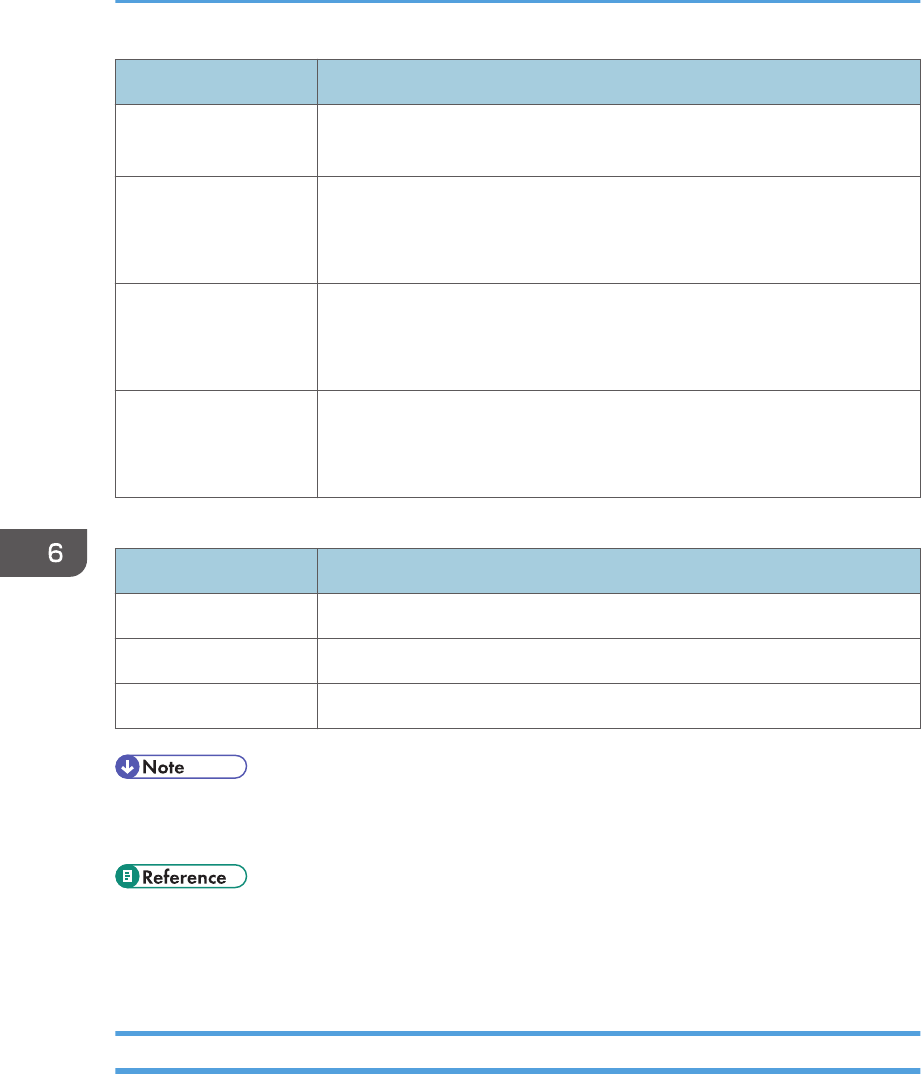
Item Description
Waste Toner Bottle Shows the remaining life of the waste toner bottle, as "Status OK", "Almost
Full" or "Full".
Intermediate Transfer
Unit
Shows the remaining life of the transfer unit, as "Status OK", "Replacement
Required Soon" or "Replacement Required".
For replacing, contact your sales or service representative.
Fusing Unit Shows the remaining life of the fusing unit, as "Status OK", "Replacement
Required Soon" or "Replacement Required".
For replacing, contact your sales or service representative.
Transfer Roller Shows the remaining life of the transfer belt, as "Status OK", "Replacement
Required Soon" or "Replacement Required".
For replacing, contact your sales or service representative.
Paper Tray
Item Description
Tray 1 Shows the current state and paper size/type setting of tray 1.
Tray 2 Shows the current state and paper size/type setting of tray 2.
Bypass Tray Shows the current state and paper size/type setting of the bypass tray.
• The information about tray 2 appears only when the optional paper feed unit is installed.
• If non-genuine print cartridges are installed, toner life cannot be reliably indicated.
• For details about the printer's location and contact information, see p.91 "Configuring the SNMP
Settings".
• For details about the printer's host name, see p.89 "Configuring the DNS Settings".
Checking the Counter Information
Click the [Counter] tab on the main page to check the counter information.
6. Monitoring and Configuring the Printer
76


















