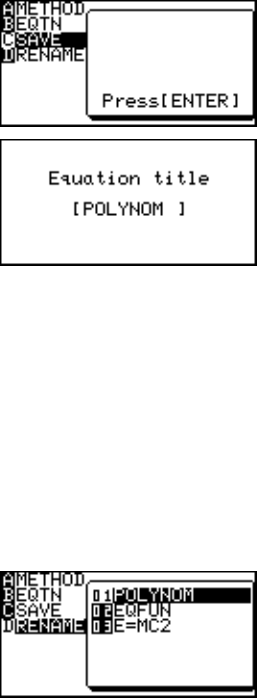
200
Chapter 12: The SOLVER Feature
2. Saving/Renaming Equations for Later Use
The expressions you have entered in the SOLVER can be named
and stored:
1. Go to the SOLVER menu by
pressing @ '.
2. Press C to select the C
SAVE menu, and press
E.
3. When the next screen
appears, ALPHA LOCK
mode is automatically set
and the cursor is changed to
“
A”, indicating that alphabet
characters can be entered.
To enter numbers, press A.
The equation name should consist of 8 characters/numbers or
less.
4. When done, press E. The screen goes back to the
SOLVER function screen.
Saved SOLVER expressions can also be renamed:
1. Go to the SOLVER menu, and press D to select the D
RENAME sub-menu.
2. A list of saved equation
names appears in the sub-
menu. Select the equation
name you wish to change.
For example, press 0
1 to select the first item
of the list.
3. When renaming is complete, press E to save the change.
The screen goes back to the SOLVER function screen.


















