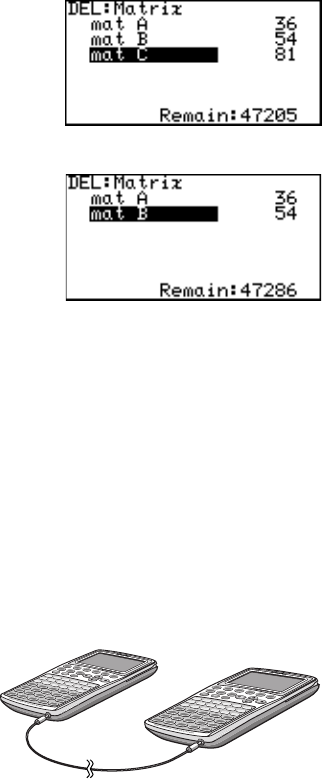
224
Chapter 14: OPTION Menu
3. Deleting files
Press @ p C to enter the delete menu.
The sub-menu items are the same as those of the Memory Check menu (List, Matrix,
Graph Eqn, Solver Eqn, Program, Picture, G_Data, L_Data and Slide).
Deletions can be executed entry by entry.
1. Press @ p C
2.
The matrix deletion window
will appear with the cursor
pointer at the top (mat A).
2. Move the cursor pointer to mat C using { / }.
3. Press E.
mat C will disappear and the
mat C line will become
empty.
• Press @ q to cancel
the delete option.
• Above procedures and displays are only an example. Displayed
items may vary according to data input and use.
* Press @ p C 0 to delete the memories
previously entered.
4. Linking to another EL-9900 or PC
Using the optional CE-451L or CE-LK2, the EL-9900 can be linked to another EL-
9900 or PC, respectively.
To transfer data, press @ p D to open the Link option window. Press
1 to send data and press 2 to receive data.
1. Connect the calcula-
tors securely using
the optional CE-451L
communication cable.
•
Make sure the commu-
nication cable is firmly inserted into the ports of both calculators.
* Use the CE-451L only for linking two EL-9900’s.
The EL-9900 can only be linked to another EL-9900.
To delete the
matrix mat C
Transmission
between EL-
9900’s


















