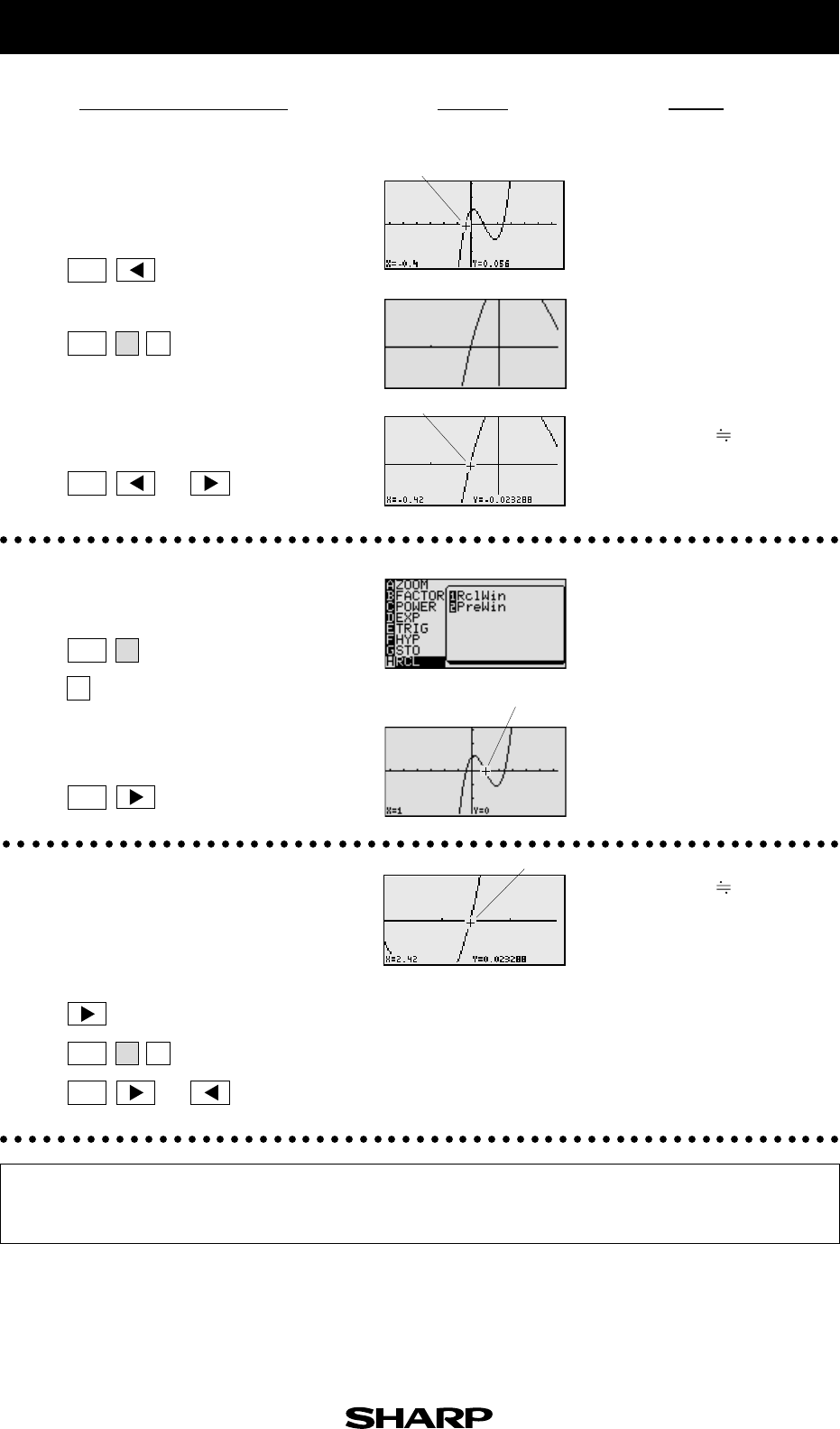
Step & Key Operation Display
Notes
EL-9900 Graphing Calculator
(repeatedly)
Note that the tracer is flashing
on the curve and the x and y
coordinates are shown at the
bottom of the screen.
The root is exactly x = 1.
(Zooming is not needed to
find a better approximate.)
Move the tracer near the left-hand
root.
2-1
Zoom in on the left-hand root.
2-2
Move the tracer to approximate the
root.
2-3
Return to the previous decimal
viewing window.
3-1
Move the tracer to approximate
the middle root.
3-2
Move the tracer near the right-
hand root.
Zoom in and move the tracer to
find a better approximate.
4
The calculator allows the roots to be found (or approximated) visually by
graphing a polynomial and using the Zoom-in and Trace features.
Tracer
Tracer
Tracer
(repeatedly)
or
(repeatedly)
(repeatedly)
or
(repeatedly)
6-1
The root is : x -0.42
The root is : x
2.42
Tracer
ZOOM
TRACE
ZOOM
ZOOM
TRACE
TRACE
TRACE
A
2
A3
H
3


















