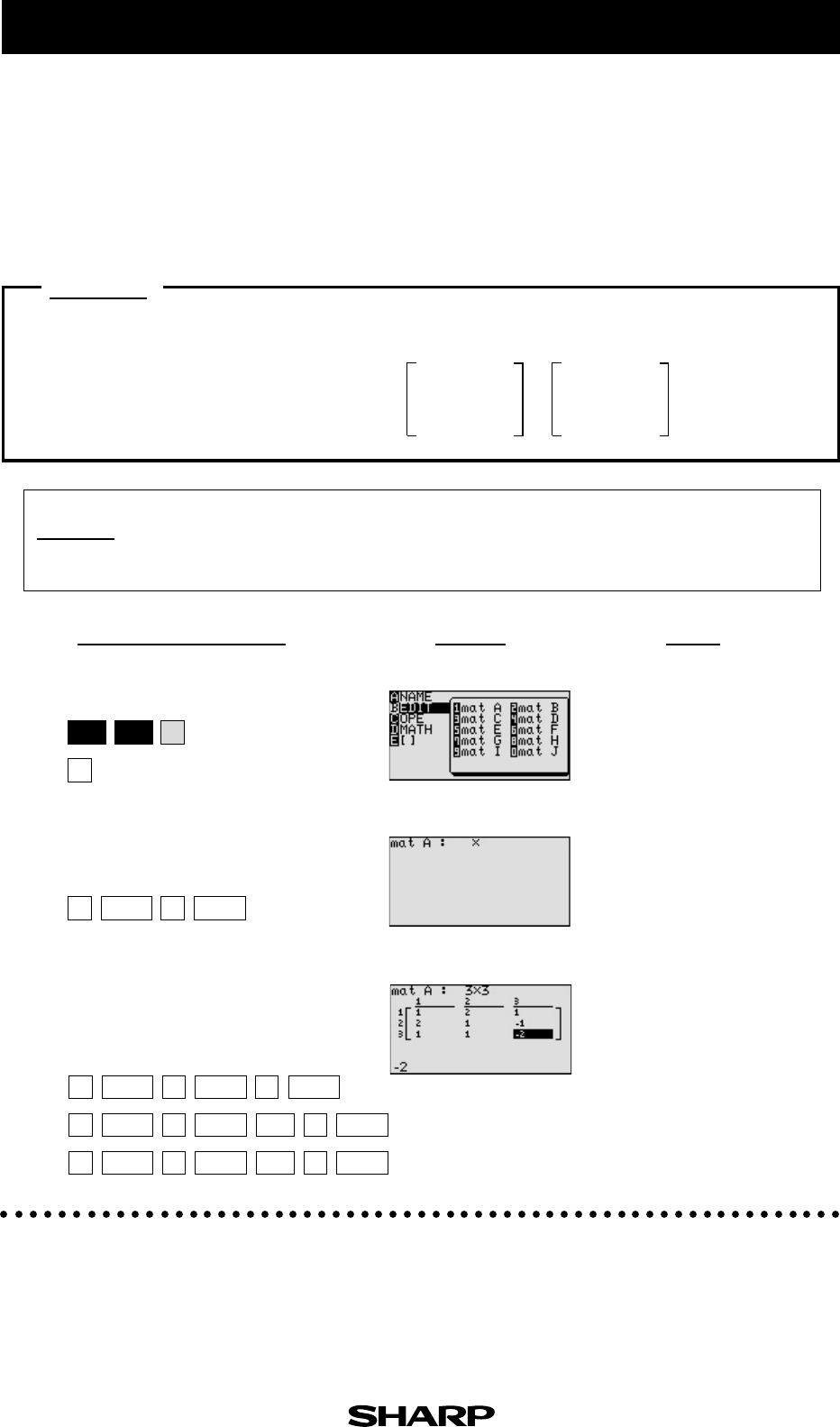
EL-9900 Graphing Calculator
There may be differences in the results of calculations and graph plotting depending on the setting.
Return all settings to the default value and delete all data.
As the Matrix feature is only available on the Advanced keyboard, this section does not apply to the
Basic keyboard.
Entering and Multiplying Matrices
1. Enter a 3x 3 matrix A
2. Enter a 3x 3 matrix B
3. Multiply the matrices A and B
Access the matrix menu.
Set the dimension of the matrix at
three rows by three columns.
1-1
1-2
Example
Enter the elements of the first row,
the elements of the second row, and
the elements of the third row.
1-3
A matrix is a rectangular array of elements in rows and columns that is treated as a single
element. A matrix is often used for expressing multiple linear equations with multiple
variables.
8-1
Enter two matrices and execute multiplication of the two.
A
1 2 1
2 1 -1
1 1 -2
B
1 2 3
4 5 6
7 8 9
MATRIX
B
1
33
121
21 1
11 2
ENTER ENTER
ENTER ENTER
ENTER
ENTER ENTER
ENTER
ENTER
ENTER
ENTER
(
-
)
(
-
)
Before
Starting
NotesStep & Key Operation Display
2nd F


















