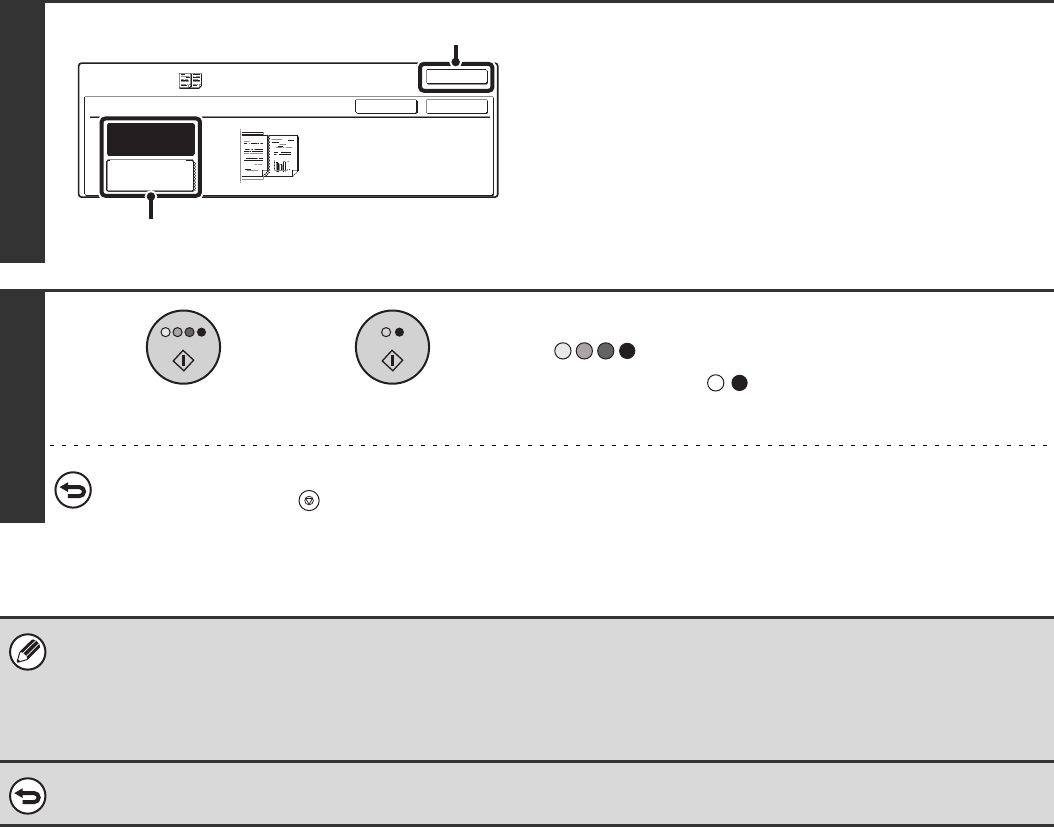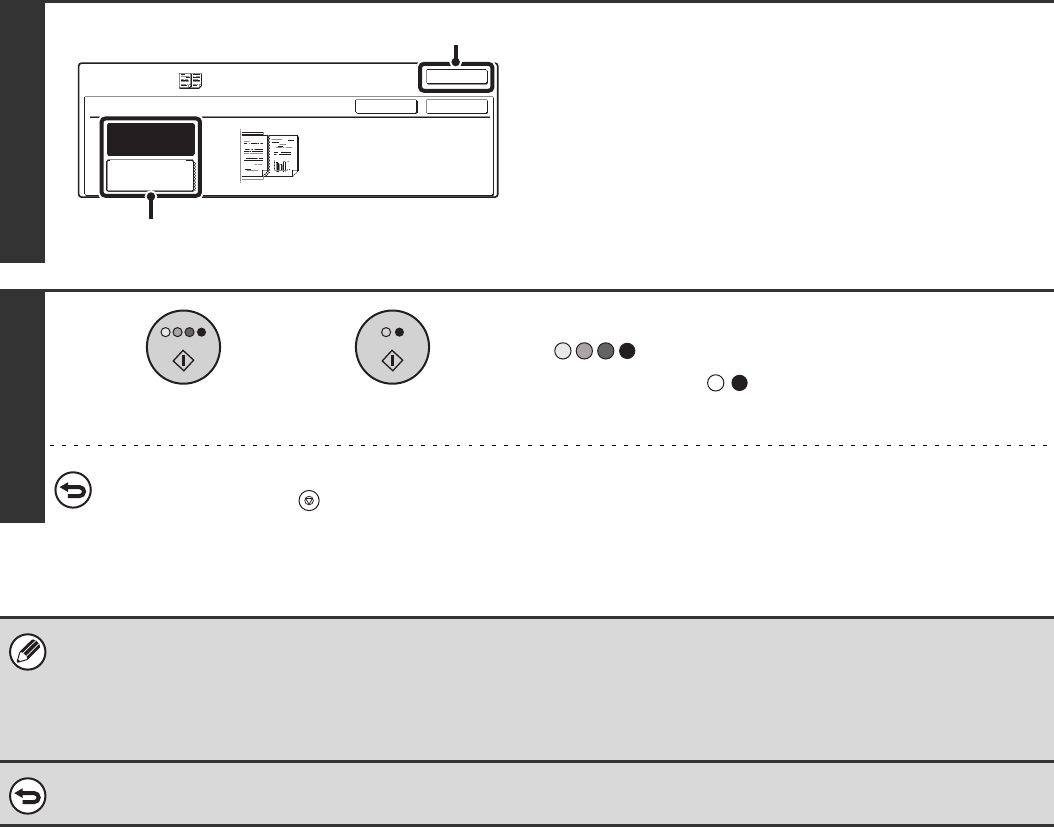
156
4
Select Mixed Size Original settings.
(1) Touch the [Same Width] key or the
[Different Width] key as appropriate for the
originals.
(2) Touch the [OK] key.
You will return to the base screen of copy mode.
5
Press the [COLOUR START] key
( ) or the [BLACK & WHITE
START] key ( ).
Copying of the originals in the document feeder tray begins.
To cancel scanning of the original and copying...
Press the [STOP] key ( ).
• When "Different Width" is used on the MX-3501N/4501N, "2-Sided to 2-Sided" and "2-Sided to 1-Sided" of automatic
two-sided copying can be used.
On other models, automatic two-sided copying cannot be used.
• When "Different Width" is used, the staple function cannot be used.
• "Different Width" cannot be used to place the same size of originals in different orientations.
To cancel the mixed size original setting...
Touch the [Cancel] key in the screen of step 4.
Special Modes
Mixed Size Original
OK
OKCancel
Same Width
Different
Width
Place the same width
originals.
(1)
(2)
or