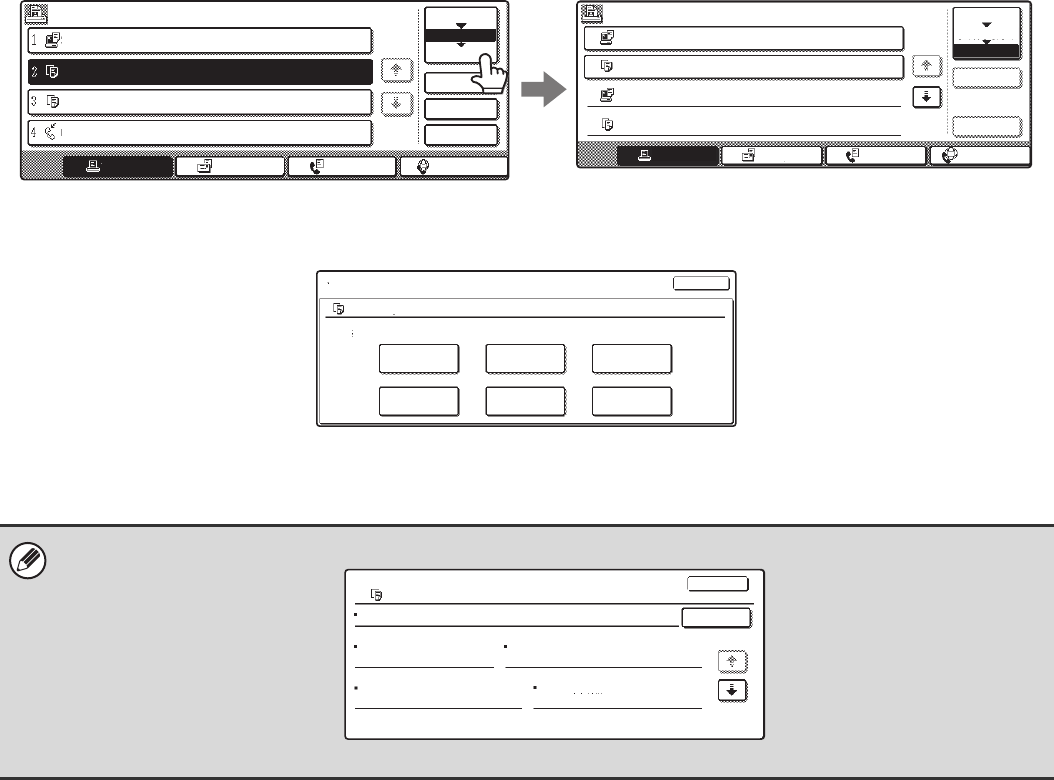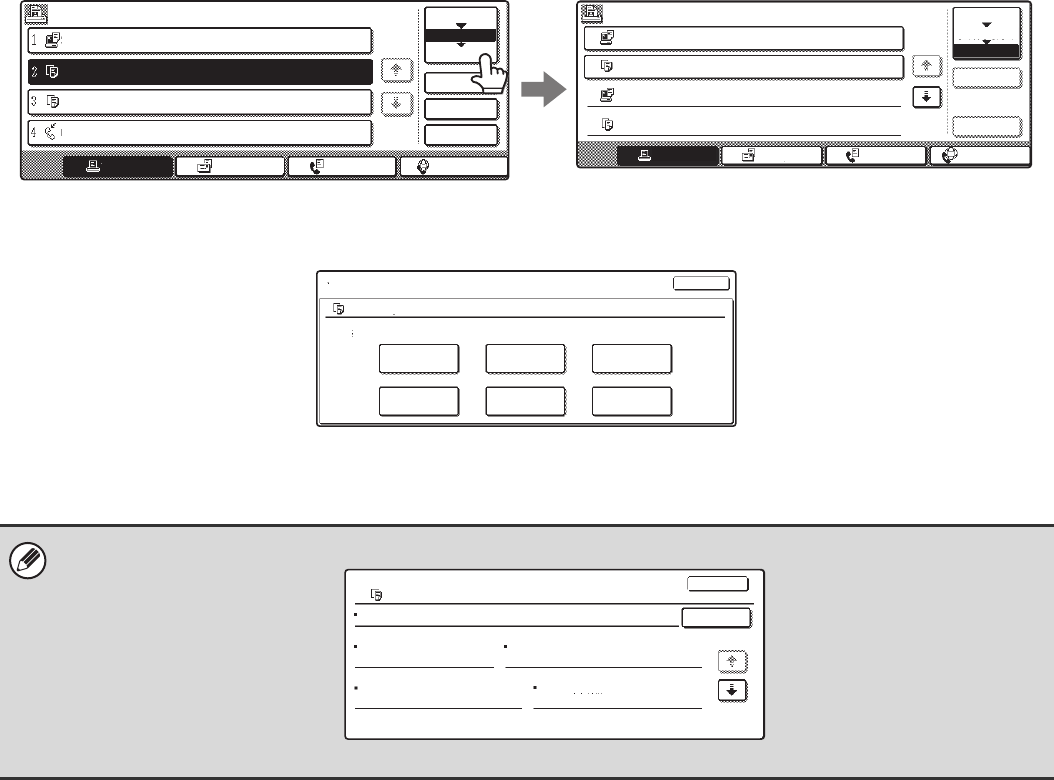
53
WHEN THE DOCUMENT FILING FUNCTION IS USED
When a copy job has been saved using the [Quick File] key or [File] key of the document filing function, the job can be
called up and reused from the job status screen.
Touch the job status screen selector key to display the completed jobs screen.
Copy jobs saved with the document filing function will appear as keys. To call up and reuse a job, touch the job key and
then the [Call] key. The job selection screen of the document filing function will appear.
Manipulate the job from this screen. For more information on manipulating called up jobs, see the Document Filing
Guide.
If you touch a key in the job list followed by the [Detail] key, the following screen will appear.
The [Call] key can be touched in this screen to open the job selection screen of the document filing function.
Job Queue Sets / Progress Status
Detail
Priority
Stop/Delete
Internet FaxFax JobScan toPrint Job
1/1
Spool
Complete
Job Queue
Computer01 020 / 001 Printing
Copy 020 / 000 Waiting
Copy 020 / 000 Waiting
0312345678 002 / 000 Waiting
Complete Set Time Sets Status
Computer01
Copy
Internet FaxFax JobScan toPrint Job
Call
Detail
Complete
Job Queue
Spool
1/8
OK
Computer02
Copy
14:38 12/09 010/010
005/005
002/002
003/003
14:38 12/09
14:09 12/09
13:27 12/09
OK
OK
OK
Job Settings
Copy_08012005_134050PM
User1 A4
Select the job.
Print Send
Delete
Property
Change
DetailMove
Cancel
F. Colour
Detail of
File Name: Copy_01082005_134050
Copy
Size:A4
Date:01/08/2005 13:40
Colour / B/W:Full Colour
Resolution:600X600dpi
OK
Call
1/2