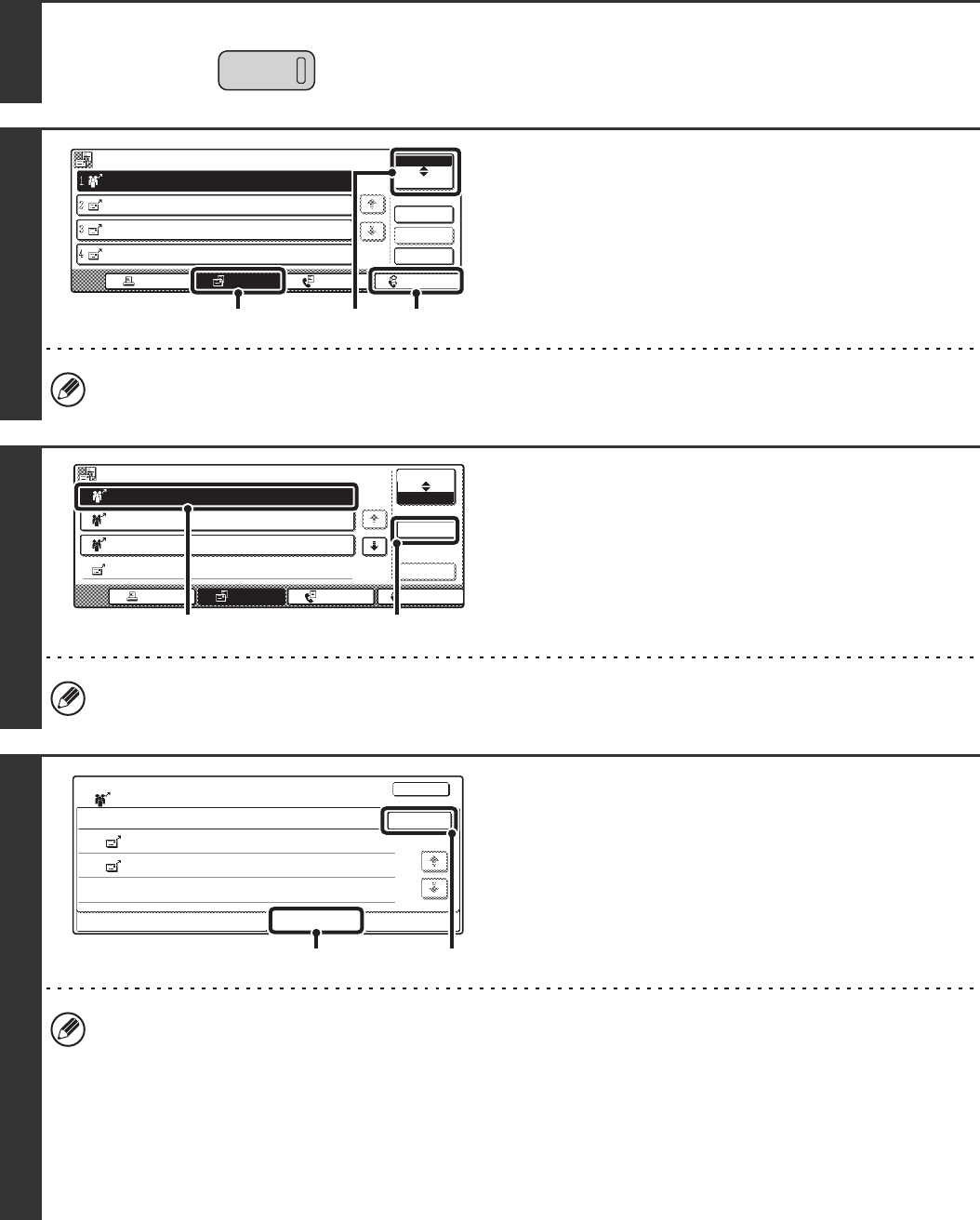
87
Resending to unsuccessful broadcast transmission destinations
The results of a completed broadcast transmission can be checked in the job status screen. If transmission to any of the
addresses failed, resend the image to those addresses.
1
Press the [JOB STATUS] key.
2
Display the jobs completed screen.
(1) Touch the key of the mode that you wish to
display.
(2) Touch the [Complete] key.
If the broadcast transmission included destinations of different modes, the same broadcast transmission key will
appear in each of those modes.
3
Display details on the broadcast
transmission.
(1) Touch the key of the completed broadcast
transmission.
(2) Touch the [Detail] key.
"Broadcastxxxx" will appear as the address of the broadcast job key. The job control number that appeared in the
touch panel when scanning ended appears in "xxxx".
4
Resend the image to the unsuccessful
destinations.
(1) Touch the [Failed] tab.
(2) Touch the [Retry] key.
• Operation after the [Retry] key is touched differs depending on whether or not the document filing function is used.
Not using document filing
You will return to the base screen with the unsuccessful destinations entered. Place the original and perform the
steps of the broadcast transmission.
Using document filing
You will return to the document filing resend screen with the unsuccessful destinations entered. Perform the
document filing resend procedure. (There is no need to rescan the original.)
• If the [All Destinations] tab is touched in (1), all of the destinations will be displayed. The [Retry] key that appears in
the screen can be touched to resend to all the destinations.
JOB STATUS
Address Set Time
Complete
Priority
Stop/Delete
Internet Fax
Job Queue
Broadcast0001 10:00 11/01 000/003 Connecting
AAA AAA 10:05 11/01 000/001 Waiting
BBB BBB 10:22 11/01 000/004 Waiting
CCC CCC 10:30 11/01 000/010 Waiting
1/1
Pages Status
Detail
Fax JobScan to
Print Job
(1) (1)(2)
Complete
Call
Internet Fax
Job Queue
Broadcast0001
10:00 11/01 990/010 NG 000000
Broadcast0002
10:05 11/01 050/005 Send OK
Broadcast0003
10:08 11/01 001/001 Send OK
DDD DDD
10:30 11/01 001/001 Send OK
1/8
Address Start Time Pages Status
Detail
Fax JobScan to
Print Job
(1) (2)
Retry
OK
Broadcast0001
Address
BBB BBB 10:01 11/01 NG000000002
CCC CCC 10:10 11/01 NG000000010
Start Time Status
1/ 1
All DestinationsFailedFile
Detail of
(1) (2)


















