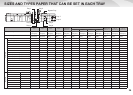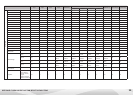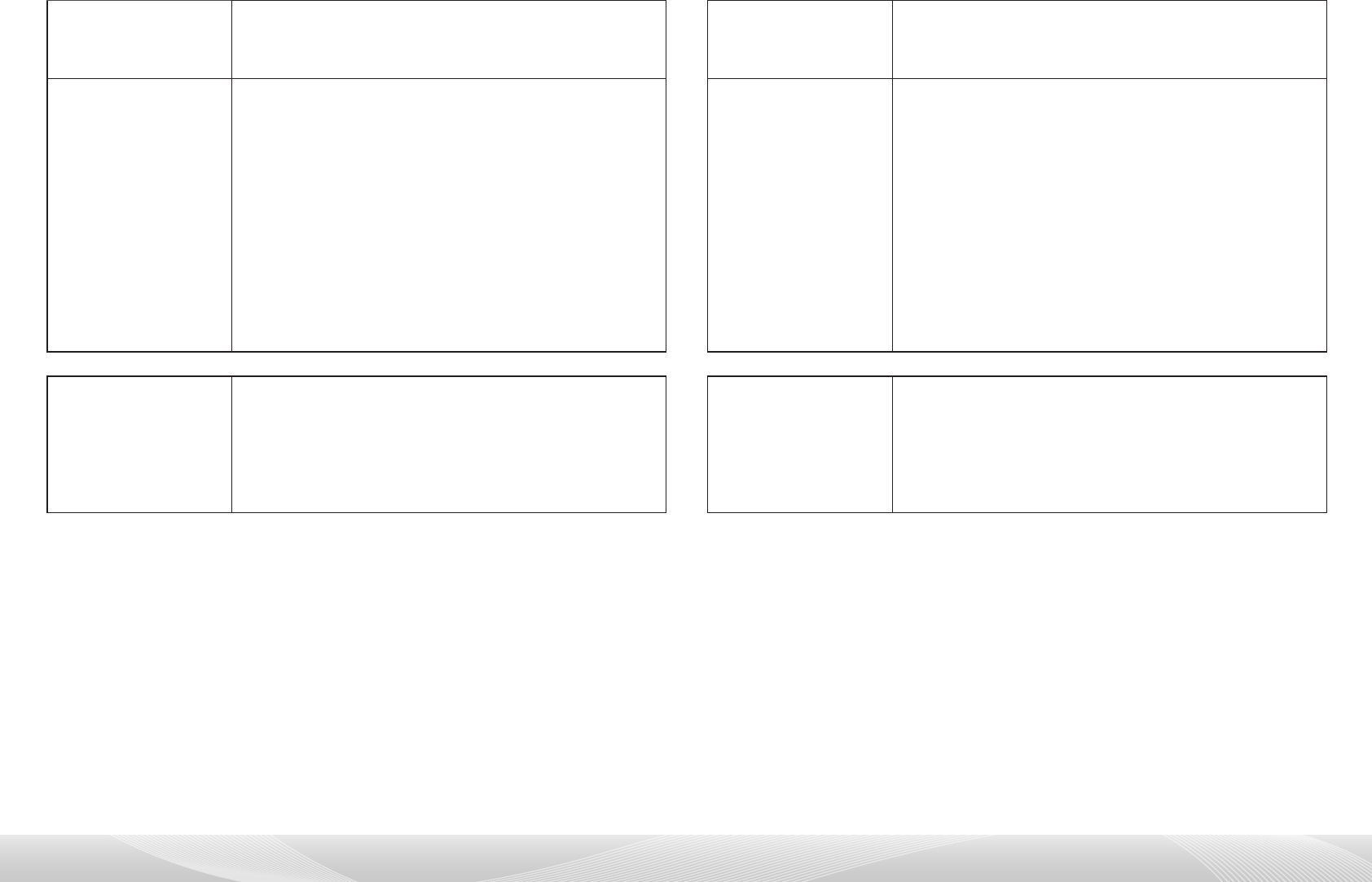
37
Machine can not to be send or transmitted to computer The fold position is not correct
Is your PC
connected
correctly to the machine?
Make sure that the cable is connected securely to the LAN
connector or the USB port of your PC and that of the machine.
If you are connected to a network, make sure that the LAN cable
is securely connected to the hub as well.
Is the original placed face
up or face down
correctly?
Check the orientation for loading the original or the orientation of
the paper to be folded, and take appropriate actions.
Is the IP address selected
correctly?
Check the IP address setting.
If the machine does not have a permanent IP address (the
machine receives an IP address from a DHCP server), printing will
not be possible if the IP address changes.
TochecktheIPaddressofthismachine,select"Settingmode"→
[SystemSettings]→
"All Custom Setting List", and print the setting. If the IP address is
changed,reconguretheportsettingfortheprinterdriver.
=> “Settingmode”→[SystemSettings]→[ListPrint(User)]→
[All Custom Setting List].
See also the Software Setup Guide.
If the IP address changes frequently, it is recommended that a
permanent IP address be assigned to the machine.
=> “Settingmode(administrator)”→[NetworkSettings]
Are you using a paper
type that has a specic
front and reverse side?
The paper folding function cannot be used with pre-printed paper,
letterheadpaper,orotherpaperthathasspecicfrontorreverse
sides.
When folding paper, use a paper type such as plain paper that
doesnothavespecicfrontorreversesides.
Transmission does not take place The paper misfeeds
Did you select the correct
destination? Is the cor-
rect
information (e-mail ad-
dress or FTP server infor-
mation) stored for that
destination?
Make sure that the correct information is stored for the destination
and that the destination is correctly selected.
If delivery by e-mail (Scan to E-mail) is unsuccessful, an error
message such as "Undelivered Message" may be sent to the
designatedadministrator'se-mailaddress.Thisinformationmay
help you determine the cause of the problem.
Is a torn piece of paper
remaining in the ma-
chine?
Make sure all paper is removed.
TROUBLESHOOTING