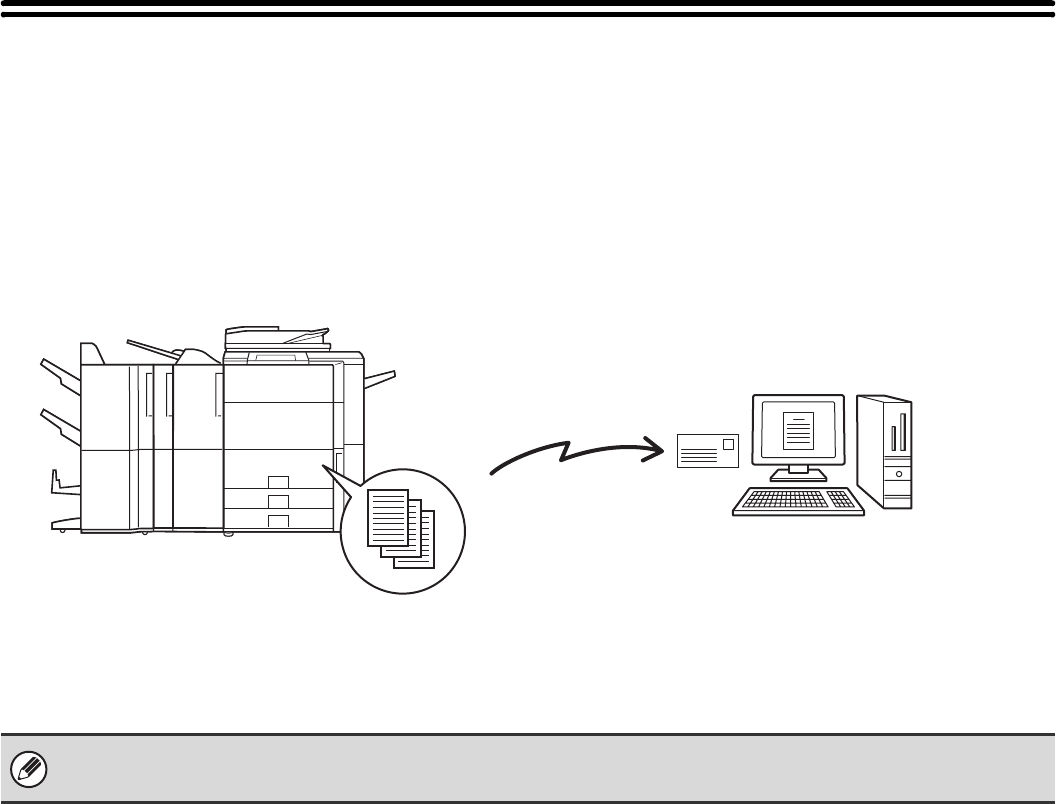
59
FORWARDING A RECEIVED FAX TO AN
E-MAIL ADDRESS (Inbound Routing
Settings)
Received faxes can be automatically forwarded to a specified E-mail address. This function can be used to forward
received faxes directly to an e-mail address without printing the faxes.
To configure inbound routing settings, click [Application Settings] and then [Inbound Routing Settings] in the Web page
menu. (Administrator rights are required.)
• The format of the forwarded file is TIFF-F.
• This function cannot be used for faxes received by confidential reception.
Forwarding
Received fax
The machine


















