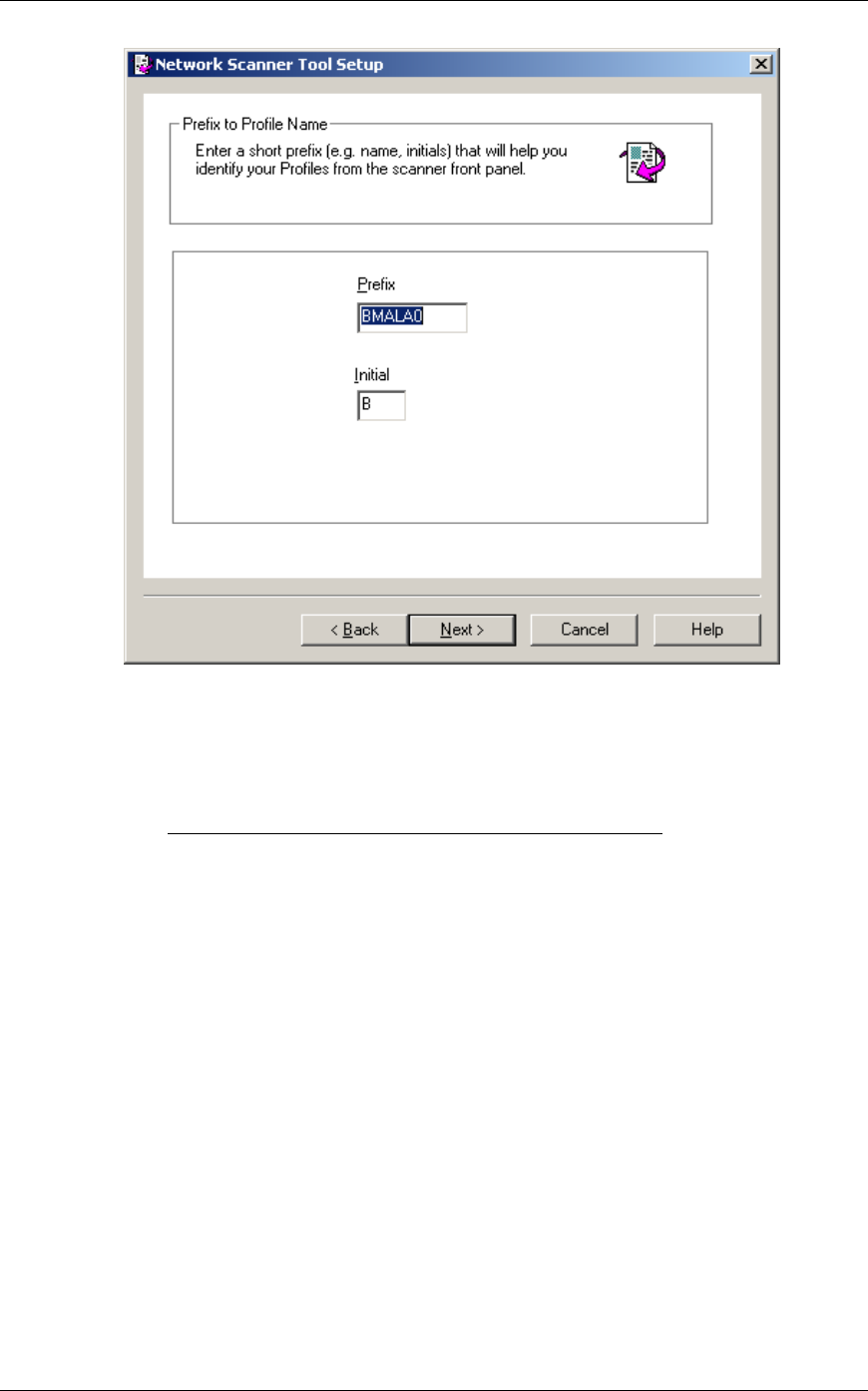
Prefix to Profile Name screen
8. Enter a name using up to 6 characters (this name will be used to identify your
scanner) and click Next.
Note: To the Users of AR-507, AR-407, AR-337, and AR-287
With AR-507, AR-407, AR-337, and AR-287, "Initial" in the screen displayed in the
setup of Network Scanner Tool is not available. Please input any character, ex. "A",
and go forward. With a model other than those above, set "Initial" referring to the
operation manual for the network scanner expansion kit.
The Profile Selection screen displays.
12 Network Scanner Tool User’s Guide


















