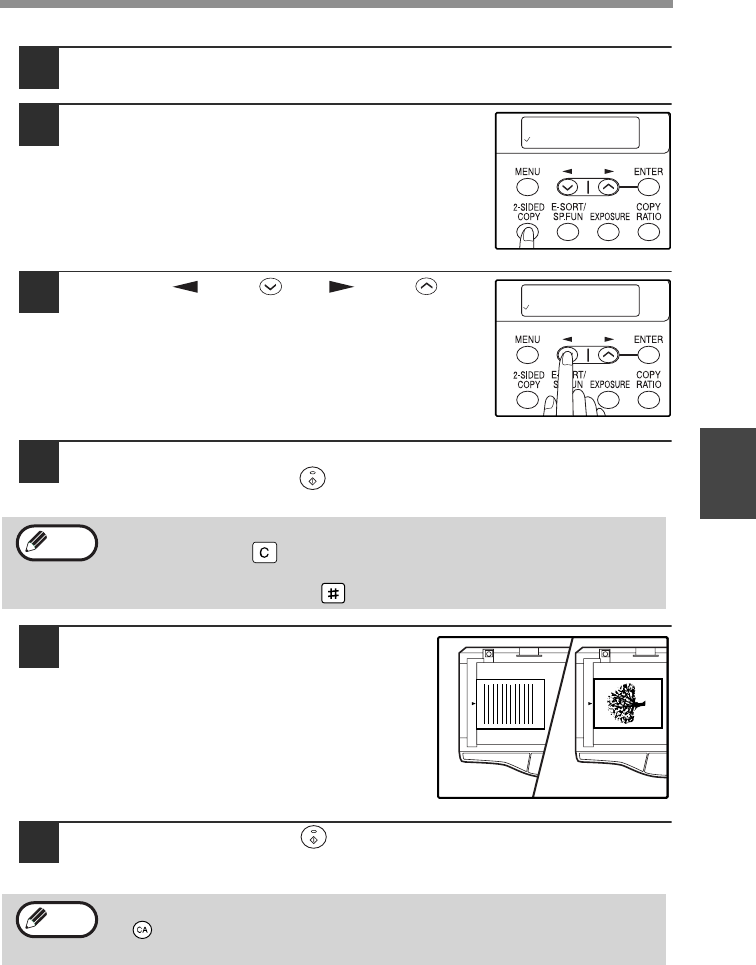
CONVENIENT COPY FUNCTIONS
31
4
Using the document glass
1
Place the original that you wish to copy onto the front side of
the paper on the document glass and close the RSPF.
2
Press the [2-SIDED COPY] key until "1 TO
2" appears, and then press the [ENTER]
key.
3
Press the [ ] key ( ) or [ ] key ( ) to
select the binding edge and then press the
[ENTER] key.
Select "LONG EDGE" or "SHORT EDGE".
The "LONG EDGE" and "SHORT EDGE" are
shown in the illustration on the preceding page.
4
Select the number of copies and any other settings, and then
press the [START] key ( ).
The original for the front side is scanned into the memory.
5
When "[START] : NEXT SCAN [#] :
START PRINT" appears, remove the
first original and then place the
original that you wish to copy onto
the back side of the paper on the
document glass. Close the RSPF.
Place the second original in the same
orientation as the first original.
6
Press the [START] key ( ).
The copy will be delivered to the paper output tray.
• If you need to clear the data scanned into memory, press the
[CLEAR] key ( ).
• If you wish to cancel two-sided copying and just make a copy of the
first original, press the [ ] key.
To cancel automatic two-sided copying, press the [CLEAR ALL] key
( ) or press the [2-SIDED COPY] key, select the "1 TO 1", and then
press the [ENTER] key.
2-SIDED COPY
1 TO 2
BINDING EDGE
LONG EDGE
Note
1
The first original
The second original
2
Note


















