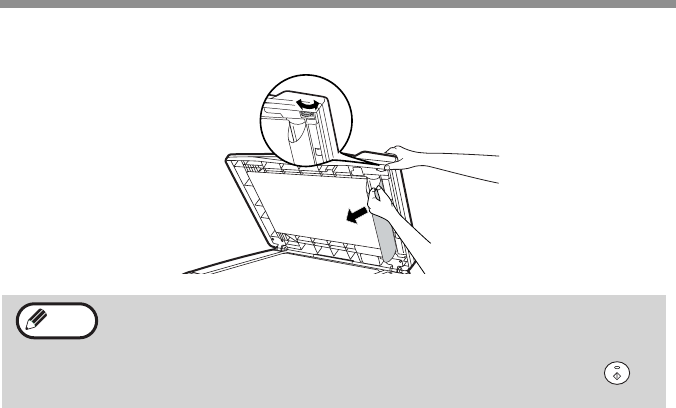
TROUBLESHOOTING AND MAINTENANCE
84
(C) If the original does not move easily into the exit area, remove it in the
direction of the arrow while rotating the roller.
"RETURN X ORIGINAL(S) START TO RESUME" will appear in the
display. Return the indicated number of pages to the document feeder
tray. Open and close the RSPF to clear the error indicator, and then
return the required number of originals. Press the [START] key ( ) to
resume copying.
Note


















