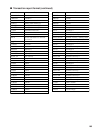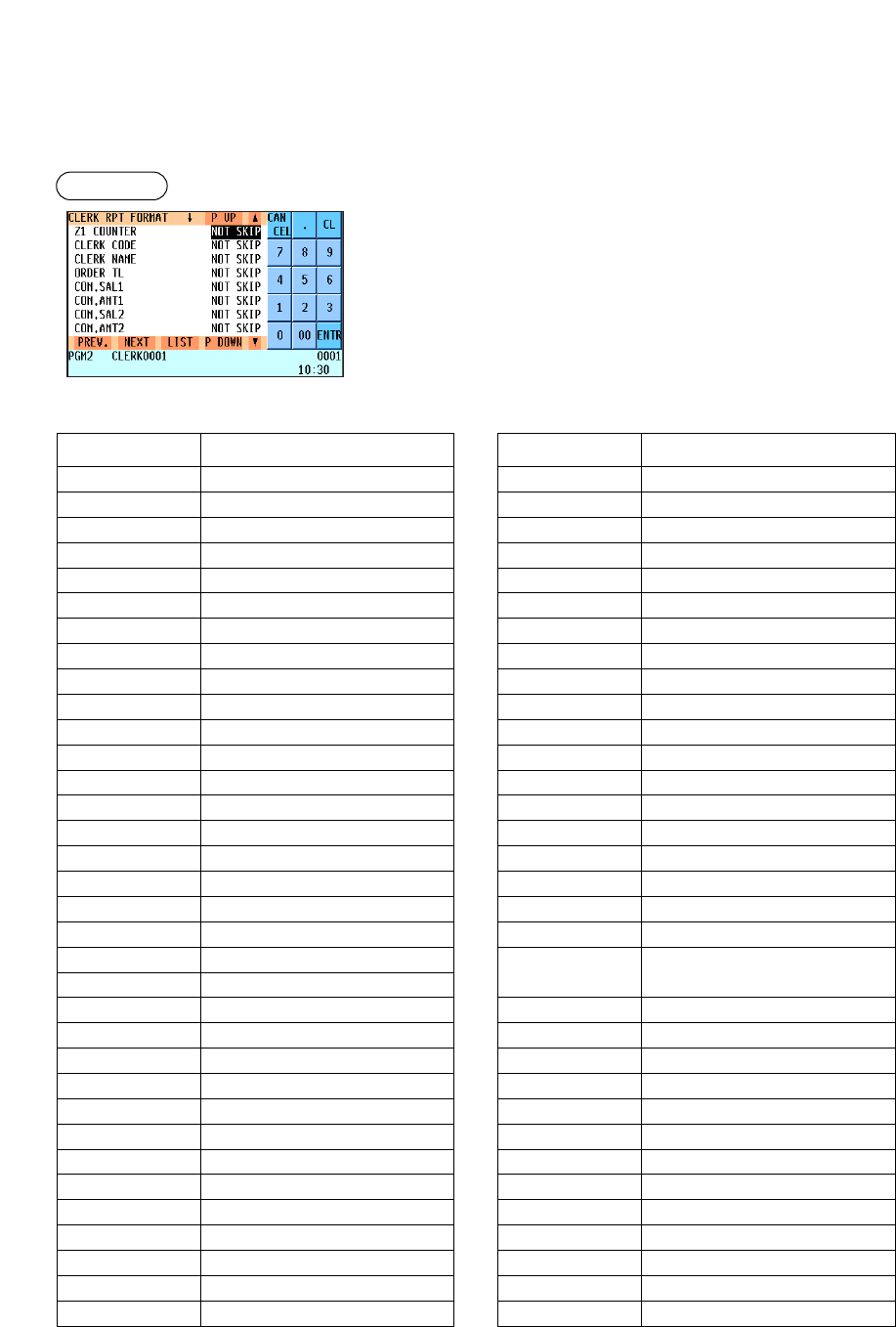
186
■ Clerk report format
You can program whether or not to skip the following items in the clerk report format.
Select “SKIP” or “NOT SKIP” for the following items using the
selective entry. If you select “SKIP” for an item, the corresponding
data in the “Data” column below is skipped in the clerk report.
The screen continues.
Procedure
Item Data
Clerk Z1 reset counter
Clerk code
Clerk name
Order total
Commission sales 1
Commission amount 1
Commission sales 2
Commission amount 2
Commission sales 3
Commission amount 3
Commission sales 4
Commission amount 4
Commission sales 5
Commission amount 5
Commission sales 6
Commission amount 6
Commission sales 7
Commission amount 7
Commission sales 8
Commission amount 8
Commission sales 9
Commission amount 9
Commission amount total
Non-commission
Paid total
Average (paid total / guest)
Difference (order total – paid total)
Non-turnover 1 total
Non-turnover 2 total
Non-turnover 3 total
VIP1 sale
VIP2 sale
VIP3 sale
Transfer out
Z1 COUNTER
CLERK CODE
CLERK NAME
ORDER TL
COM.SAL1
COM.AMT1
COM.SAL2
COM.AMT2
COM.SAL3
COM.AMT3
COM.SAL4
COM.AMT4
COM.SAL5
COM.AMT5
COM.SAL6
COM.AMT6
COM.SAL7
COM.AMT7
COM.SAL8
COM.AMT8
COM.SAL9
COM.AMT9
COM.TTL
NON COM.
PAID TL
AVE.
O – P
*
NT TL1
*
NT TL2
*
NT TL3
VIP SALES1
VIP SALES2
VIP SALES3
TRANS OUT
Item Data
Transfer in
Transfer out – transfer in
Refund
Item void
Void mode transaction
MGR void
Subtotal void
WASTE mode transaction
Return
PBAL
NBAL
No sale
Guest check counter
Guest counter
Deposit(+)
Deposit(–)
Received-on-account
Received-on-account2
Discount for received-on-account
Percent calculation for received-
on-account
Paid out
Paid out2
Starting cash memory (+)
Starting cash memory (–)
Starting cash memory total
Service charge
Cash tip
Non-cash tip
Tip paid
Cash
Cash2
Cash3
Cash4
TRANS IN
BILL BAL
REFUND
VD
V O I D
MGR VD
ST VD
WASTE
RETURN
***
PBAL
***
NBAL
NOSALE
G.C. CNT
GUEST
DEPOSIT
DEPO.(–)
***
RA
***
RA2
RA –
RA %
***
PO
***
PO2
SCM (+)
SCM (–)
SCM TTL
SER.CHRG
CASH TIP
NOCA TIP
TIP PAID
CASH
CASH2
CASH3
CASH4